Download Instagram Images and Videos
2 min. read
Published on
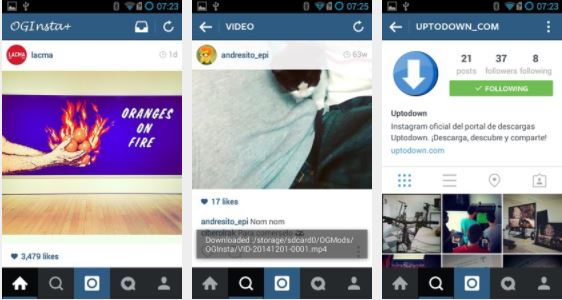
Millions of Android users have uploaded tens of millions of photos to Instagram, making it one of the world’s most popular photo-sharing apps of the moment. Don’t you agree? Well, while you can like a photo, some might want even more than that – I am talking about downloading Instagram photos to their Android device directly from Instagram. Are you one of them too? Join the club!
Yes, I know that a while ago the Instagram App introduced the save Instagram photos and Videos option, but the truth is that this option allows to bookmark photos and videos and you can’t actually save images to the gallery (internal or external storage).
Also see: How to Remix Photos on Instagram
Well, let me remind you the fact that just because there isn’t any official option to download Instagram photos, this doesn’t mean you can’t actually download on your device storage. OGinsta is the name that crosses my mind now, so what do you say?
Do you want to try it out? OGInstagram is an unofficial Instagram client that lets you access your account, publish photos, as well as follow other Instagram users, and do pretty much everything you can do on the official app. The major difference is that it also lets you download photos and videos from Instagram, so take advantage of that:
Easily Download Instagram Images and Videos:
- For the start, take OGinsta from here;
- Then, you must simply install the application on your Android mobile;
- Waste no more time and open it;
- Now, you can basically see it looks like original Instagram, so here put your insta ID and Pass and login to your account;
- At this point, it’s time to search the image and video that you want to download;
- Then, select the option;
- You must click on the download bottom and be sure of the fact that this will automatically download on your Android mobile.
Learn how to: Easily Download Instagram Stories on Android










User forum
0 messages