Easily Download Instagram Stories on Android
3 min. read
Published on
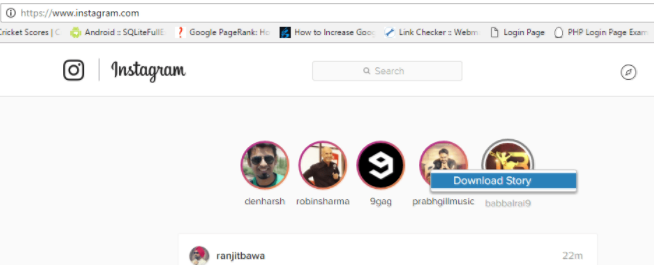
About a year ago Instagram introduced Instagram Stories. There’s no secret any more that with Instagram Story, you can share multiple photos and videos which appear together as a slideshow.
There are features to add text and drawing to your photos too and as you know, all these photos and videos last for only 24 hours and are removed automatically. After that, they won’t show up on your profile or in the feed.
However, not many of you know the fact that you can easily download Instagram Stories on Android. It might sound complicated, yet I can assure you that the procedure is rather basic and downloading your own Instagram Story can be done directly from the app. Here’s what you must do:
Easily Download Instagram Stories on Android (part 1):
- Open your Instagram Story by tapping on your Profile icon on top of feed where Stories are listed or under your Profile;
- When your Story is opened, then tap on 3 dots at the bottom right;
- Select Save Photo or Save Video from the list of options;
- In the very same way you can also choose to download other photos and videos in your story.
Do you actually want to download others Instagram Story photos and videos? Then, you must use Instagram Web and your wish can also come true, but you need the popular Chrome browser for the procedure to work.
Easily Download Instagram Stories on Android (part 2):
- First of all, you have to install Chrome IG Story extension;
- After installing Chrome IG story extension on Chrome browser open Instagram;
- Thanks to this extension, the Instagram Stories of the people you follow will be listed on the top of your feed as in Instagram mobile app;
- All the stories which you have viewed are circled with gray and others are radiant. Therefore, in order to save anyone’s Instagram stories, right click on the Instagram story icon of the desired person and Select Download Story;
- Then, the photos/videos in the Story of the selected user will be downloaded as a Zip file;
- If you simply want specific photos or videos from a story, then open the Story by clicking on the story icon of the desired user;
- Next, right click on the photo/video you wish to download;
- You must now select Save image as…/ Save video as… .
Do you see how simple things are? And let me just add that you can download Instagram Stories without notifying the users, so this is your lucky day indeed.










User forum
0 messages