Check Last Seen Status on Instagram
3 min. read
Published on
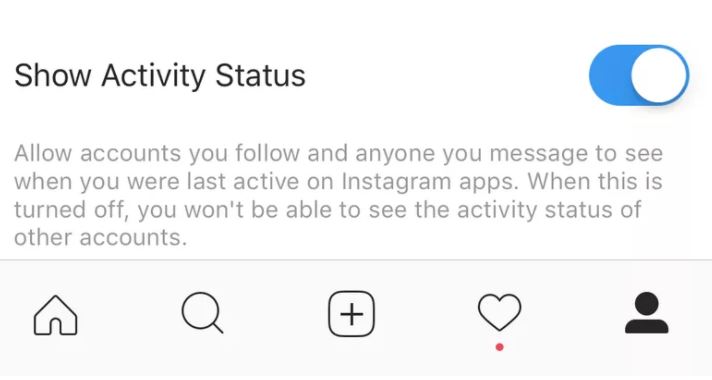
There’s no doubt that Instagram is an important app in the Android world and not only and I love that Instagram is continuing to improve its messaging section. This time I am talking about a new feature that can be found in several other apps like Facebook Messenger and WhatsApp. From the direct messages screen, people can now see when you were last using Instagram. Are you curious to find out more about how to check Last Seen Status on Instagram? That’s exactly what I have prepared here for you.
You should know from the very start the fact that the ‘Last Seen’ status does not appear for people you follow, people who follow you, or people you follow and who follow you back. And not all your followers will be able to see as soon as you are online on Instagram, but only friends and followers with whom you have exchanged Direct Messages, they will be able see your active status and vice-versa.
If you are active on Instagram at a certain point, then these friends with whom you have direct messages, will see ‘Active Now’ next to your name. in order to have the same chance to view the ‘Last Seen’ status, open Instagram and tap the paper plane icon at the top right to go to your inbox. In the list of conversation threads, you can see when someone was last online.
Keep though in mind that the status doesn’t appear to update in real-time. The reality is that it takes quite a while for someone who is online to actually appear online with the ‘Now’ status. If you accidentally open Instagram, your online status isn’t immediately shown, so you still have time to change your mind. At the same time, uploading an image to Instagram doesn’t change your online status. It seems to update only when a person opens their DM.
And even if all these have a point, Instagram knows that you value your privacy more than ever, so it is giving users the option of turning off the last seen status on the app. If this is also your option, don’t hesitate to enter into Settings in the app, and keep scrolling down till you see the Show activity status. You must just toggle the option off and after that, your followers and friends will no longer have the chance to see your active status.










User forum
0 messages