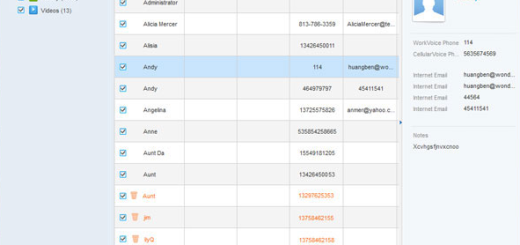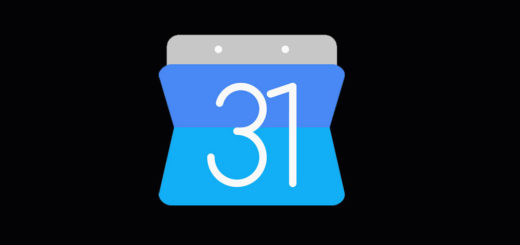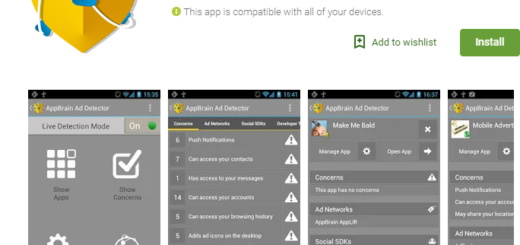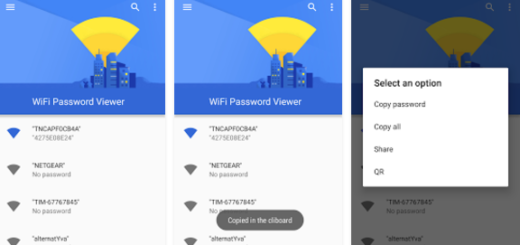Learn to Connect USB Flash to your Android Device
Do you want to watch a video on your phone or tablet without wasting its storage space? Or maybe you just need to view a file your friend gave you or you’re planning a long road trip and you can’t imagine anything better than watching movies the whole time. The only issue is you can’t fit them all on the internal or removable storage on your Android phone.
Most modern Android devices have a micro USB port for charging and transferring files to computer, but do you know that your Android device’s micro USB port is not only for transferring such files, but also for transferring your files from a USB flash or any card reader to your phone or tablet?
Therefore, instead of having to copy your files from flash to computer ,then transfer them to a phone or tablet, you can easily connect your USB flash to your devices and turn odds in your favor. Note that not all Android phones support USB On-The-Go (OTG) functionality, but there are some apps that downloaded on your device will give you the answer that you are looking for and will let you know if you’re one of the lucky ones. If you are, keep on reading.
Connecting USB flash storage to your Android phone is easy, especially since certain Android phones, like the Galaxy S7 or S8, come with a USB OTG cable in the box. If your Android phone didn’t come with an OTG cable, you can pick them up off Amazon as they are far from expensive and then, you know that they make the devices possible to directly connect with each other. USB OTG allows keyboard and mouse to be connected with the device too, but this is not the only option. You may also use:
- A USB flash drive, also commonly known as a thumb drive, is another option to take in consideration. This is a data storage device that includes flash memory with an integrated USB interface. USB flash drives are typically removable and rewritable, as well as physically much smaller than an optical disc;
- As a tip, if you don’t already have an OTG cable or a USB flash storage device, you can purchase an all-in-one flash drive and OTG connector;
- A card reader – this comes as a data input device that reads data from a card-shaped storage medium and this device is used for communication with a smart card or a memory card.
How to connect a USB flash storage device to your Android phone:
- Plug your USB OTG cable into the Android phone;
- Then, you must plug your USB flash storage device into the female connector of your OTG cable. The file explorer on your phone should automatically pop up;
- That’s it! As long as your USB flash storage device is connected, you’ll be able to play media from it. Be careful not to remove the storage device while using or transferring files;
- Then, in order to disconnect a USB flash storage device from Android, swipe down from the top of your phone’s screen, tap USB mass storage connected and unplug your flash storage device without risking corruption of any files.
Do you use a different method? Let us know in the comments section below!