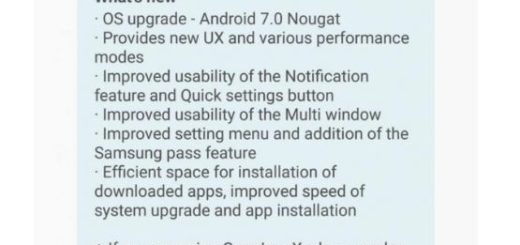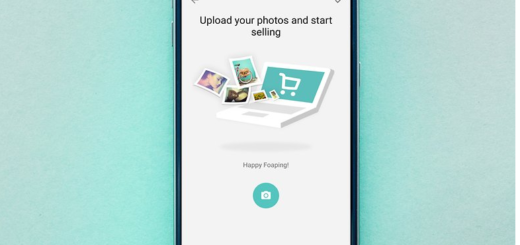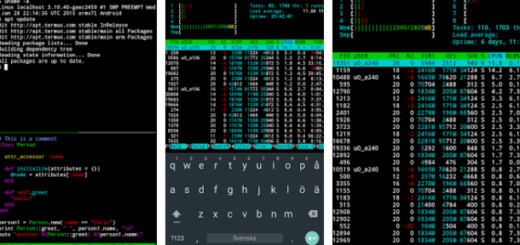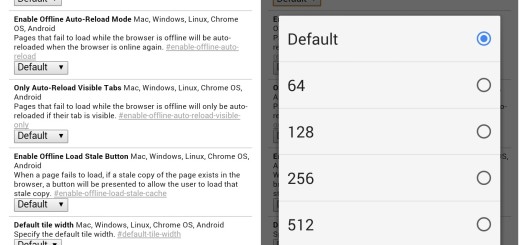Recover Deleted Contacts from Android Phones and Tablets
We have already talked about the unfortunate situation of deleting some important photos from your Android device and there is no reason to deny that accidents like this one are more frequent than you could imagine. In these conditions, we are thankful for the fact that there are various methods to recover them. What about those of you who accidentally deleted their contacts from Android?
Is there a way to get those important contacts back? Relax – we can assure you of the fact that there is. In fact, when you delete contacts from Android, they were not really gone, but only marked as useless on your handset. The issue is that they can be easily overwritten by new data, so our advice is to stop using your Android phone after losing your contacts, to make sure that you can recover them and apply this step by step guide.
Once again we want to tell you about a program known as Android Data Recovery which will not disappoint you. On the contrary, it will easily restore lost contacts directly from Android, as well as pictures, messages and more! The requirements for this program to do its job are:
- Supported OS: Windows 8 (64&32 bits)/Windows 7 (64&32 bits)/Vista (64&32 bits)/XP (32 bit);
- Support for multiple Android phones and tablets such as Samsung, HTC, LG, Motorola, Huawei, ZTE and not only.
Aren’t they a problem? Then, don’t hesitate to apply this tutorial exactly as it is given, but not before enabling USB debugging on your device and deactivating the security protection from the computer. And don’t forget to check the baterry life left on your device. You need to know that if your phone gets turned off in the middle of the operation, various software related problems might be issued on your phone or you could even brick it. On that matter, we can only recommend you to plug in the charger if the battery power left is currently lower than 60% and take no chances.
How to Recover Deleted Contacts from Android Phones and Tablets:
- For the start, you have to take the Android Data Recovery program directly from here on your PC;
- Install and run the program on your computer;
- Establish a connection between your Android phone or tablet and the computer (use the USB cable for that);
- Before scanning your device, you should click the Next button on the program’s window to choose file type to scan;
- Now, it’s time to scan your Android handset;
- Click the Allow button on your Android device’s screen to permit the Superuser Request;
- After scanning, the window will show you all the data found. You can see there all contacts, so don’t hesitate to mark the lost data;
- Choose Recover in order to save them on your computer and enjoy them once again.
Also read: How to recover/restore deleted files on Android with the help of this link.