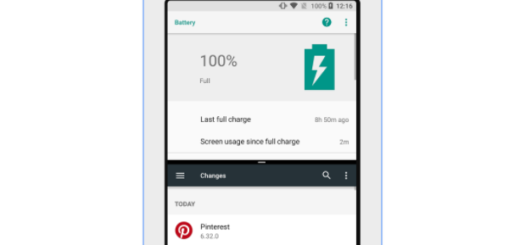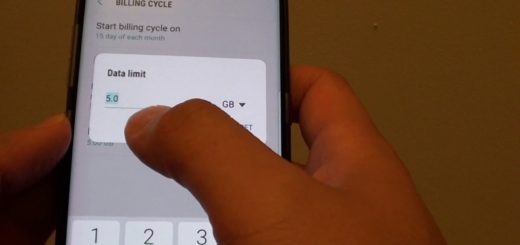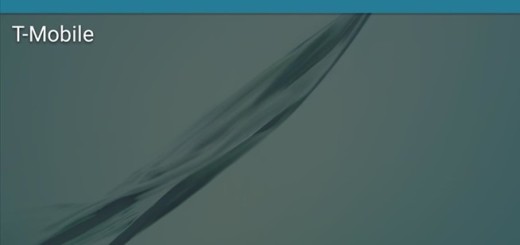Install Official CM 13 Android 6.0 Nightlies for 2013 Nexus 7 LTE
The CyanogenMod team has just released the official CM 13 Nightly builds for your 2013 Nexus 7 LTE and I know that many of you are delighted to hear such news. Even though these CM13 versions are still at their early stages of development and you might find some errors and bugs while testing the Android 6.0 Marshmallow system on your devices, this is still a joy and we are thankful.
For the start, let me remind you that the Official CM 13 Android 6.0 Nightlies found here can only be installed on the 2013 Google Nexus 7 LTE model. That is why I always tell you to check the model of your device under Settings> About Device, double check if you feel like, but make no mistake which might cost you the safety of your handset.
Then, let me tell you that you have to root your Nexus 7 in order to remove factory and default restrictions from it and then, your tablet needs to have a custom Recovery based on CWM or TWRP. The story isn’t as simple as it seems as long as I know that some of you don’t feel comfortable with the idea of rooting and the installed custom Recovery will work only in case you’ve updated it to its latest version, so that it supports the new Android 6.0-based custom ROM installations, but there is no other way.
Up next, verify that the correct USB drivers for the Google Nexus 7 are installed on the computer to enable data transfer between the PC and the tablet and don’t leave aside that you must have at least 60% battery charge before trying to install this CM 13 firmware if you want to avoid unexpected device shutdown during the Android 6.0 Marshmallow firmware installation.
Is this all? Not a chance! Don’t think of starting without taking a backup of all the important data and settings and you must also gain developer options, so you have to tap several times on built number under Menu – Settings – About device in order to check the USB debugging option which can be found on Menu – Settings – Developer options.
Now, you are ready for the procedure:
How to Install Official CM 13 Android 6.0 Nightlies for 2013 Nexus 7 LTE:
- Download the CM 13 Nightly build from this page;
- Then, take the latest Google Apps package from this link as well;
- Save both files on desktop;
- Connect the tablet your computer with the help of the original USB cable;
- Copy and paste the two downloaded zip files to a separate folder on your device’s internal storage;
- Then, remove the USB connection;
- Power off your 2013 Nexus 7 LTE;
- Then, you have to reboot recovery on your handset;
- With the help of the recovery options, select the following options: “wipe data factory reset”, “wipe cache partition”, as well as “wipe dalvik cache”;
- Now, you have to start the CM 13 installation;
- Swipe the confirmation button to proceed with the installation;
- Repeat the procedure from above for the Google Apps package;
- Once the installation is completed, reboot to system.
At the end, it s time to start testing the new ROM and then, let me know what you think of this version by using the comments field from below.