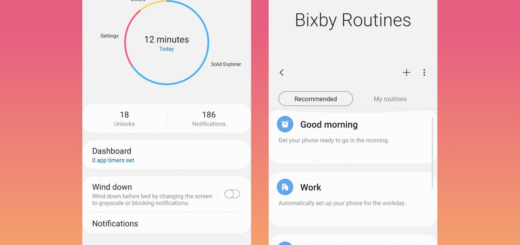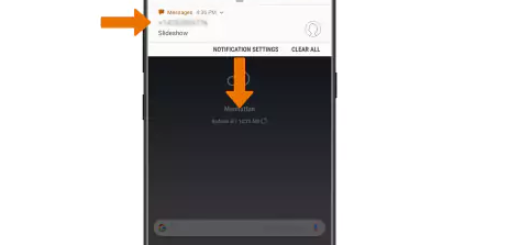How to Focus and Track Moving Objects with Galaxy 9 Plus Tracking Auto Focus
You know that Samsung’s smartphones have had a pretty consistent track record over the past few years when it comes to shooting photos. They never disappoint us at this chapter. Samsung’s Galaxy 9 Plus model is a giant phone with plenty of features and there is no chance not to be amazed by the world’s first f/1.5 aperture on a phone, by the dual-aperture technology that works like the human eye, while the 960fps slow-motion video capture is fun and even the cameras are different between the Galaxy S9 and your Galaxy S9 Plus.
Your smartphone inherits the Note 8’s dual-lens camera feature, which gives it a telephoto lens for optically zoomed-in photos without distortion, not to mention that one of its most prominent ones is that special Tracking Auto Focus mode that lets you focus and track any moving object.
Yes, you can do it even in those cases when the subject is moving or when you change the shooting composition. Such a feature can be found in some DSLR cameras, not commonly on smartphone cameras, but Samsung knows what you have in mind and gives you the best.
The S9 Plus camera tracking AF (auto focus) is utilizing the fast auto focus feature in camera to track the motion of the object and adjust the focus accordingly, so you can surprise your kid’s hilarious dance, as well as birds or pets that make your day brighter.
How to Focus and Track Moving Objects with Galaxy 9 Plus Tracking Auto Focus:
- To enable it, go to Settings;
- You must now toggle the Tracking AF switch to on;
- It’s time to tap the object on which you want to focus;
- Then, you have to tap the shutter button to take photo or recording button to record the video;
- If the object is moving, Galaxy S9 Plus will automatically track the motion and adjust the focus accordingly in your photo or video. There are many different ways skilled photographers create and capture movement in their photos, yet all you need is your new device!
However, you must keep in mind the fact that the Galaxy S9 Plus camera tracking AF (auto focus) is for rear camera only and not for the front camera.