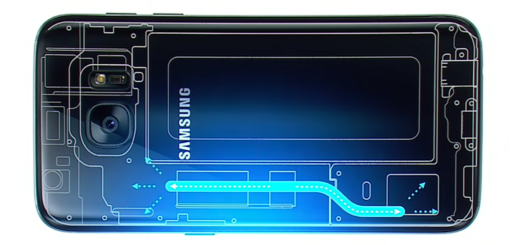Activate a Suggested Routine on your Galaxy S10 via Bixby Routines
Samsung’s Galaxy S10 is one of the first non-Pixel or Android One phones to get Google’s Digital Wellbeing feature. Those not owning the device crave for such a feature in the same way they do for the exciting Bixby Routines. Samsung’s new Bixby Routines are indeed nothing more than a re-named version of their Routines app that was released with Good Lock 2018, but it still has its charm.
Many users were disappointed when Samsung didn’t bring this app to One UI. However, the Korean manufacturere had other plans and decided to re-brand it to Bixby Routines. The feature works similarly to IFTTT or Tasker. And it doesn’t have as much integration as those apps, but it’s great as a built-in stock feature.
Bixby Routines uses machine intelligence to learn your usage patterns and preferences. It can then use the collected data to automatically adjust settings, control apps, optimize the battery, and not only. And be sure that it isn’t at all difficult to activate a Suggested Routine on your Galaxy S10 via Bixby Routines.
Without wasting much time, let’s take a look at how to do it:
To explore this nifty feature, you have to head to Advanced settings and tap on Bixby Routines. After a learning period of up to 14 days, Bixby may start recommending some appropriate routines for you. At that point, here’s what you have to do:
Procedure:
- A notification will appear on the Home screen of your Galaxy device, asking if you want to start a new routine. Tap on the notification. This will take you to the Bixby Routines page, where your Recommended routine will be listed;
- Now, just tap on your recommended routine;
- You must now review and adjust the settings if necessary;
- Then, don’t forget to tap Save routine;
- The routine is saved and if you curious to see it, then be sure that it will now appear in the “My routines” tab.
And you may even manually set up routines yourself based on where you are and what you’re doing. I’ve told you taht it’s quite fun!