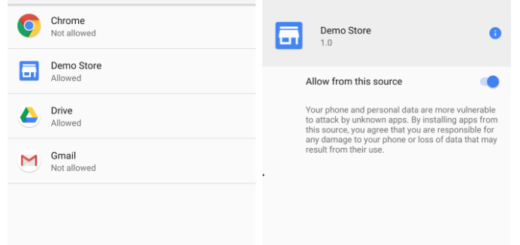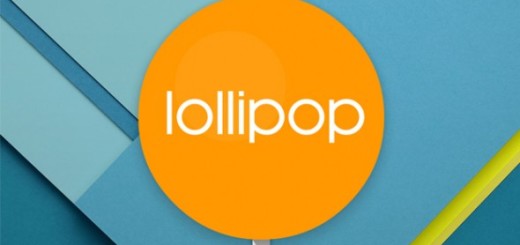Check for Android Oreo on your Galaxy Note 8
I still member the confusion from around three months ago. The Galaxy Note 8 has never been presented as the first device from Samsung to receive the Android 8.0 Oreo update as Galaxy S8 and Galaxy S8+ were on the top of the list, yet the Galaxy Note 8 Oreo update has been randomly released to at least one user with the Exynos-powered version of the handset.
It was quite unusual back then, but now the Galaxy Note 8 smartphone is actually being updated to Android Oreo. The Oreo update that I am talking about changes the Galaxy Note 8‘s firmware number to N950FXXU3CRC1, and it comes with the latest March 2018 security patch. I know that you must eager, but it could be a while before your particular unit gets the Oreo version that you are waiting for, or you can put an end to this and learn how to check for Android Oreo on your own Galaxy Note 8.
This happens as long as most updates typically take time to reach devices out in the wild, as manufacturers and networks prefer to release them in progressively larger waves to make sure that no errors or bugs could ever affect the users.
Therefore, you can check and see if you’ve got an Oreo update waiting for you by going to the Software Update tab.
How to Check for Android Oreo on your Galaxy Note 8:
- First of all, open Settings;
- Tap Software Update, toward the bottom of the menu;
- Then, you need to tap the option that says Download Updates Manually;
- If the update is actually there, waiting for you, then you’ll be taken to a screen where you can read the changelog and decide whether you’d like to install the update right now, overnight or delay it further;
- Don’t you want to postpone things any longer? Then, if you choose to update now, your Note 8 phone will immediately restart and begin the process, which will take a few minutes — so make sure you’re not in the middle of anything and that the handset is charged.