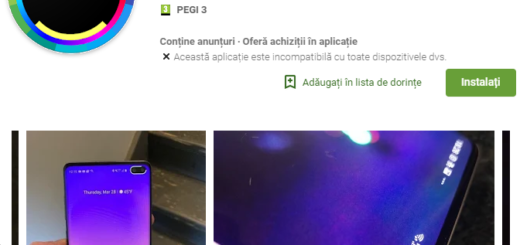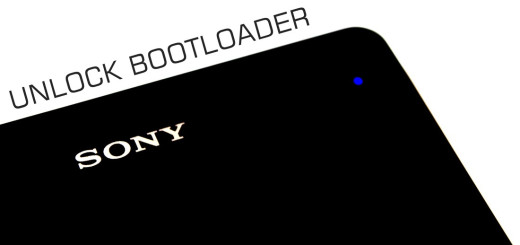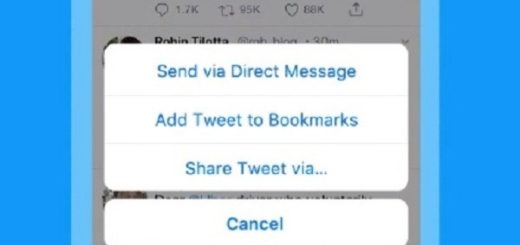Tips for LG G5 Fingerprint Scanner Issues
The LG G5 is supposed to make it easy to protect your smartphone with the new built-in fingerprint sensor, but for that to happen, things should look good in reality too. However, there have been numerous reports about people being unable to use the fingerprint scanner to unlock their screens.
Even more, when it comes to the fingerprint scanner, the still-back-facing power button doubles as a fingerprint sensor on the G5, and while it’s better than the strange experimentation on the LG V10, it’s still too small. I tend to have my phone sitting on my desk at work, and if I want to unlock it in prder to read a message I’m forced to either tap in my code – which is way too slow for my tastes – or pick it up and place my finger on the reader.
The surprise is that it isn’t always working. Has anyone else had the same issue? If your fingerprint sensor is simply not working, if you have problem to enable/disable the fingerprint sensor, be sure that I can help you.
Useful Tips for LG G5 Fingerprint Scanner Issues:
- It seems that numerous cases have been said to interfere with the feature, such as the ones from Spigen and VRS Design. That is why my advice is to remove the case and see if the issue persists. If not, then you know what you must do: don’t let your phone unprotected, but choose another case that won’t affect the fingerprint scanner;
- Make sure that the fingerprint sensor on the LG G5 is turned ON, go to Settings > Lock screen and security > Screen lock type > Fingerprints and follow the onscreen instructions to enable the fingerprint scanner on the LG G5;
- You can also delete your current fingerprint scans and add new ones. For that, you have to enter into Settings > General Column > Fingerprints & Security > Fingerprints > Enter Pin > Add Fingerprint;
- Don’t hesitate to add new prints while the case is still on, so that your LG G5 device can learn which positions your fingers will be in when using the phone with a case;
- Remember that moisture can prevent a good reading. That is why you should wipe your finger on a dry cloth and try again if you have not succeeded; you should also clean the scanner and the area around it to reduce the chance of getting another failed attempt;
- You know what I am about to tell you: try resetting the phone entirely and there are big chances to have your problem solved. For that, this hard resetting guide is waiting for you, so apply it carefully;
- Others claim that their fingerprint scanner works absolutely perfectly. So, maybe you have a faulty unit. If the problem continues even after trying out all these tips, then it’s my job to tell you that there might be a hardware issue that you’re unable to fix on your own. Get in contact with LG, your carrier, or retailer and don’t hesitate to ask about a replacement G5 device.