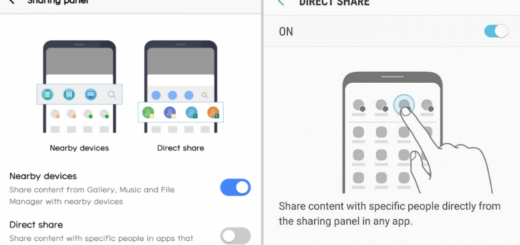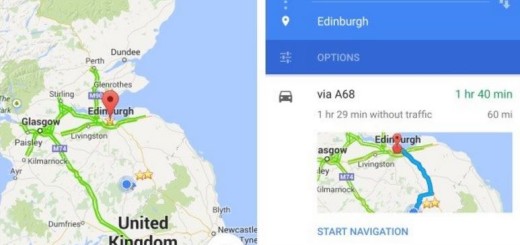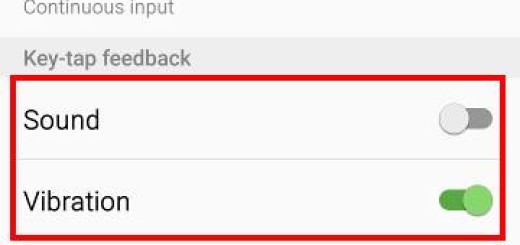Unlock Android Device when Power fails to work
Did your Android phone decide to go on vacation and refuses to turn on? If your Android phone won’t turn on for no apparent reason, I get that you are annoyed and disappointed.
You should put an end to this and find a way to unlock Android device when Power fails to work. The truth is that we can encounter two scenarios where you can be stuck with a damaged power button.
The handset may be in the ON state or it may be switched OFF. Try not to let your device shut down as the steps to gain control of your device without a power button are much easier when the device is ON, yet here’s what you can do in both cases.
Unlock Android Device when Power fails to work (device is on):
- You have no actual problem in case of owing a handset with fingerprint sensor since the smartphone will wake up with the touch of a fingertip;
- You should try calling your device from another number in order to light up the screen;
- You can try to connect the charger or a USB cable may also turn ON the screen;
- There are also quite a few apps that can compensate for the power button. These apps can turn off your screen, wake up the display and not only, so make a choice between the most popular options. I personally recommend using Gravity Screen as it can automatically turn your screen OFF when you put it in your pocket or on a flat surface. You can choose to keep the screen ON while the device is in motion. Gravity screen allows you to set your own parameters to calibrate its various sensitivities to your preference.
Unlock Android Device when Power fails to work (device is off):
- In case of having USB debugging enabled, then you can restart your device using ADB commands. Install your device drivers and then, you can reboot it by typing the “adb reboot” command;
- Try to press your volume buttons in different combinations to boot into recovery menu. There,you can select “reboot system now” by tapping on the Power button;
- Try connecting to a computer or a laptop via USB cable. This action might reboot the device too and solve your problem.