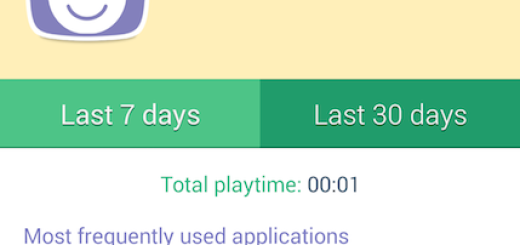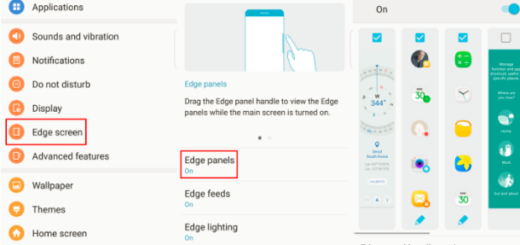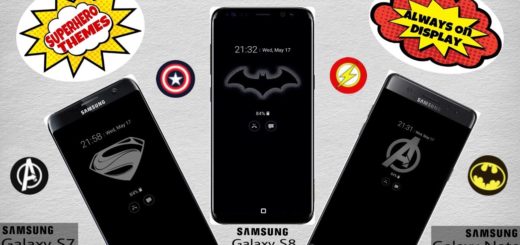Hide WhatsApp Status Stories Feature on Android via the WA Tweaks App
WhatsApp rolled out an update to its app in which status messages were replaced by Stories. My guess is that Facebook saw how popular the feature was on Instagram and decided that giving us the same thing on WhatsApp can be a great idea. However, things aren’t always like that! Many users hate it and desperately look for a way to hide this WhatsApp Status Stories Feature. They can do it via the WA Tweaks App and if you are one of them, then be sure that this guide is what you need!
What brought you in this situation? WhatsApp recently released the new WhatsApp Feature which lets you share stories and status and this can be really funny! Even more, they automatically disappear after 24 hours, so where’s the issue coming from?
I can only assume that many of you grown fond of the old tradition WhatsApp status which used to appear below the profile image. And even if you might like the Status Stories Feature, WhatsApp is slowly taking over every other apps with tricks that include replicating such features and this is a problem for me and for some of you too.
I like the fact that I can easily share images, videos and Gif images and more and that they disappear after a certain period of time, but I have already seen this somewhere else and I don’t want the same thing on WhatsApp too.
If you want to get rid of this WhatsApp status feature in your Android, then you have to root your device. Be sure that we will keep you updating if we find a way to disable WhatsApp status without root, but for now, this isn’t possible!
Warning: As is the case with all attempts at tweaking your Android phone and apps, let me remind you that you have to proceed with caution. Every single step that you are taking should be checked twice if you care about the safety of your handset. Don’t say that you have not been warned!
Hide WhatsApp Status Stories Feature on Android via the WA Tweaks App:
- First of all, take the latest WA Tweaks App version from here;
- When you install this app for the first time, you will see Unknown Source Error;
- Go to Settings and enable Unknown Sources;
- It’s time to install WA tweaks app;
- Now, Force Stop WhatsApp and open your phone’s Settings > App Settings >WhatsApp app >Force Stop;
- Next, launch the WA Tweaks app and turn off Enable new home UI;
- Open WhatsApp and you will see that the new WhatsApp Status feature is disabled.