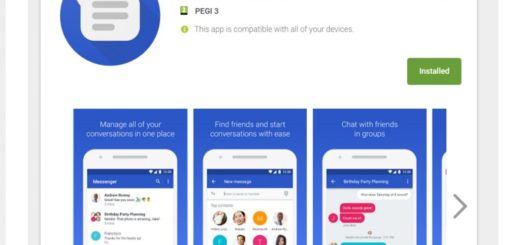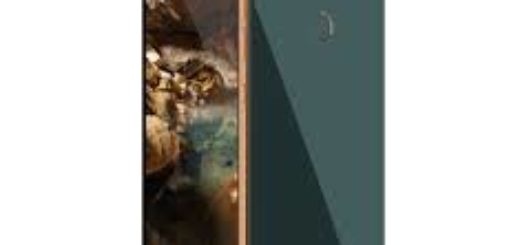A Different Kind of Notch for your Galaxy S10 Plus with Notch & S10 Battery
I criticized the design of Apple’s new display a number of times ahead its launch. I saw the notch as destroying an otherwise sleek design. Once I got the phone in my hands, however, I like it. The iPhone X’s notch is a great design feature. The notch houses all those smartphone features that can’t be relocated, including the Face ID facial recognition system. This turned though into a trap for the Android world.
Notches have been the highlight of 2018, and they are here in 2019 too. However, they lack the real purpose and made me think of Android-powered iPhone X clones. This is disappointing so I cannot wait for OEMs to adapt their way to more innovative design with no notch.
Until this happens, notches are your best bet to achieve maximum screen real estate on the front of your device. And if you use the innovative Notch & S10 Battery app, you can enjoy a different kind of notch on your Galaxy S10 Plus.
What can the Notch & S10 Battery app do for you?
Yes, things are no different for your Galaxy S10 Plus device. With its S10 lineup, Samsung has gotten close to creating a phone with a screen that extends seamlessly from edge-to-edge. Yes, it’s clear that the company aims to create a phone with a perfect full-screen by embedding the cameras and sensors underneath the display. We all like the idea but we aren’t there yet.
As you know, Samsung’s Galaxy S10 Plus smartphone has an ultrasonic fingerprint sensor that’s embedded in the display. And the phones’ selfie cameras and facial recognition sensors are located in a hole-punch cutout near the top of the screen. Samsung calls this its Infinity O display, and it allows the company to expand the size of the phones’ screen.
After a decade of Galaxy smartphones, Samsung needed to think outside the box. However, Samsung’s previous generation Galaxy S9 didn’t have a notch, but instead had a bezel that stretched across the top of the phone above its screen and some liked that option far better.
The laser-cut pinhole camera on the Samsung Galaxy S10 Plus has slowly become the inspiration for wallpapers with creatively-placed characters and items to make things bearable. And the devs over at Extinct Entertainments decided to take it a bit further by adding a notch battery bar. By using Notch & S10 Battery bar – Live wallpaper app, you can easily add battery bar to notch on your Android phone.
And now the battery bar can be used as an overlay as well. Since this is a wallpaper, you will not see the battery indicator while you’re using an app. And like it or not, it will not work with other live wallpapers, but who cares about that?
Notch & S10 Battery bar – Live wallpaper turns something ugly into something useful. And the border around the notch decreases and increases based on the amount of battery remaining. This adds extra functionality to aesthetics, so I cannot complain.
Notch & S10 Battery bar – Live Wallpaper waits for you. Will you give it a try?