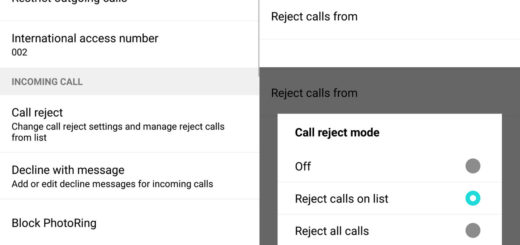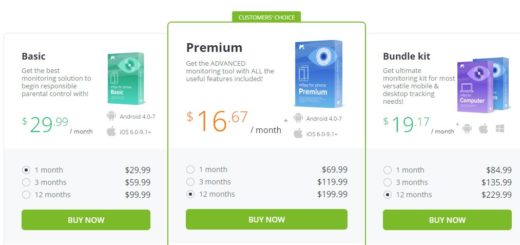Enable RCS Messaging “Chat” feature in Android Messages
Google and Verizon recently announced the official rollout of RCS for the Pixel 3 and Pixel 3 XL handsets with the latest version of Android messages. Some users have started receiving the “Chat Feature” option in the Android Messages app, but not all of them have this Chat feature enabled on their phones. If you are one of those people, be sure that you can enable RCS on your Android device immediately.
RCS and Chat may sound a bit confusing at first, I know that. This is because some carriers and smartphone manufacturers refer to RCS as the ‘Chat’ feature. So despite carriers like Verizon, Sprint, T-Mobile pushing Universal RCS Profile to customers, you still have to search for a feature called “Chat” in your favorite messaging app.
This procedure is compatible for all smartphone manufacturers and carriers that support RCS. And their number is far from being limited. So, what’s stopping you? You do not need to walk an extra mile to get to the feature or take any chances.
Here you can actually find the detailed procedure, so you have no excuse for not following it into your handset:
How to Enable RCS Messaging “Chat” feature in Android Messages:
- First of all, you need to restart your phone;
- Then, you must follow this path: Settings > Apps > Android Messages > Force Stop;
- You can also tap on the Android Messages icon in overview mode, choose app info, and force stop from there;
- Launch Google Play Store right away and uninstall Android Messages updates;
- After that, you have to download the most recent update found for Android Messages;
- Once done, launch the app. You should now see a RCS message popup;
- You should also see a new Chat feature option enabled in the messaging app;
- Then, in advance settings, you will find the Chat feature enabled.
Do you have any other questions about the above procedure? If you do, do not hesitate to let us know in the comments. We’ll get back to you as soon as possible.