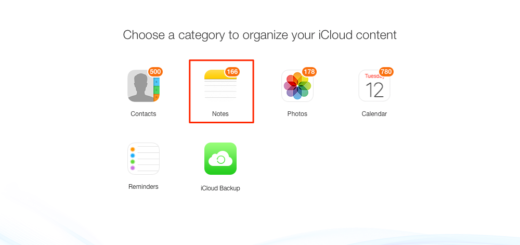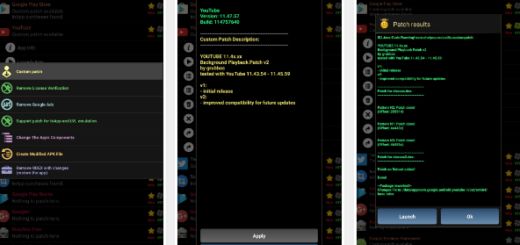How to Get Back to the Vivid Setting on Galaxy S10E
Most modern smartphones look more or less identical, but there’s no denying that the Samsung Galaxy S10 line stands apart. This happens thanks to its high-end features and not only. Samsung’s new Galaxy S10, S10 Plus and S10E are advanced smartphones brimming with the latest and greatest in mobile technology, from in-display fingerprint sensors to versatile triple cameras for the perfect photos.
As for the handsets’ displays, they are known to be close to perfection too. Is that so? I wouldn’t rush into using such big words. Let’s take your Galaxy S10E example and why so many users are looking desperately mad for a way to return to the Vivid setting.
Samsung defaults the S10E display to a natural look, instead of what was once the standard Vivid setting. And I know that many of you already decided that getting back to the Vivid setting. Therefore, let me help you with that.
Making your wish come true is so easy now
The Natural option is the color-accurate profile with a warmer tint. The Vivid profile increases the saturation and contrast of the screen and has a cooler white point. The Vivid profile is basically identical to the Adaptive profile found on previous Galaxy phones, so how not to want something that stretches colors out significantly?
Colors are now muted and far from intense, so it’s time to change the intensity of your display’s colors. For that to happen, it’s time to head into the Settings app and the Display submenu.
Screen mode will then appear about halfway down the page. Now, from this menu you’re also able to get really granular about the tuning, with sliders to adjust white balance and red, green and blue elements individually or make the switch to the Vivid mode you want from the Natural one.
There are no other display modes available there, but I really don’t think that any other options are needed for your Galaxy S10E device. The Vivid profile suits my needs perfectly and many think the same.