Prevent Prenormal RMM State on your Samsung Galaxy Device
2 min. read
Updated on
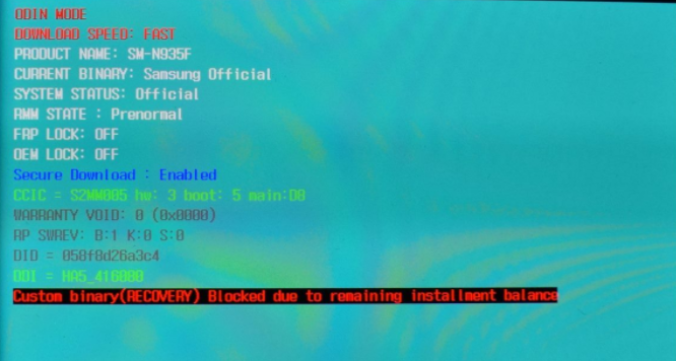
We are all expecting our device to be more secure and safe to handle. It is the main thing that everyone expects to happen on their phone and Samsung knows that too. So, it is only natural to do its best when it comes to providing security support for its devices. Do you remember when Samsung pushed a new security feature to its device’s bootloaders to fight against theft protection?
This security feature appears as ‘RMM State’ when your Samsung Galaxy device is booted into Download Mode. In a nutshell, the problem arises when the RMM State is set to ‘Prenormal’. If the Prenormal RMM State is active, it will prevent you from flashing custom binaries like TWRP or carrying out any other sort of software changes.
Let’s say that your device is lost or stolen. Formatting the whole device becomes a priority in such a case. It will lead to reboot your device and makes RMM active. This thing will help connecting the Samsung handset to the internet and will ask the user to enter the details. In such a case, the new details will not be matched as the previous user who entered the details in secure FRP partition.
Therefore, it is difficult for the current user to flash any custom binaries. This is how RMM works and brings out the better outcome at a certain point. Bypassing the Prenormal RMM State and preventing locking again has therefore turned into a priority. And I am here to help you out:
Prevent Prenormal RMM State on your Galaxy Device:
- At first, download the RMM State Bypass zip file;
- Copy the downloaded zip file to the external storage (SD card);
- In TWRP, you shall see the ‘Unmodified System Partition’ message;
- Now, you have to slide the Swipe to Allow Modifications button;
- Tap on the Install button;
- Navigate to the storage and select the RMM-State_Bypass_Mesa_v2.zip file;
- At the end of the procedure, slide the button to install the file and prevent Prenormal RMM State on your Galaxy handset;
- Once the flashing process finishes, you can tap on the Reboot System button. Your device should boot into the OS without being locked again and the RMM State should be Normal.



User forum
0 messages