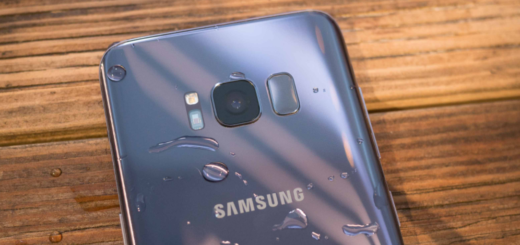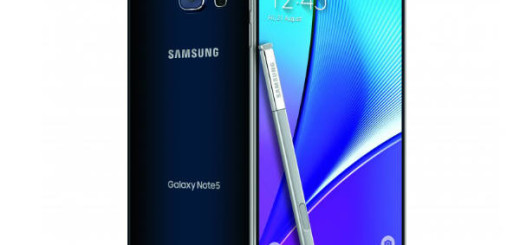How to Disable the LED Notification on your Note 8
There are plenty of owners of the new Samsung Galaxy Note 8 who might have noticed the new LED notification settings. The LED notification notifies you whenever you receive a message even without being the position of checking your handset.
However, this feature isn’t always the best that you can enjoy on your Note 8.
The main reason why most owners of the Samsung Galaxy Note 8 prefer to deactivate the LED notification is simple: they just want to make sure they are the only one that can read private messages on their beloved smartphones. If you want to deactivate this LED notification, you can use the guide below to switch off the LED notification on your Samsung Galaxy Note 8, so do as you please.
How to Disable the LED Notification on your Note 8:
- Switch on your Samsung Galaxy Note 8;
- Up next, you must click on Menu from the Home screen;
- Then, go to the Settings;
- Click on “Sound &Notifications”;
- Check for the “LED indicator” option;
- Disable LED indicator by tapping the switch key.
Once you become the owner of a new Samsung Note 8, you would want to try out majority of its awesome features and it is obviously that the LED notifications is just one of the many. Yes, there is much more that you can do on your handset, so take a closer look at these detailed tutorials:
- Learn how simple is to Dеlеtе Note 8 Intеrnеt Brоwѕеr History if you really care about keeping things to yourself;
- Do not hesitate to discover how to Calibrate Compass on Note 8 if you suspect that the arrow in your navigation app doesn’t point in the right direction;
- Your Note 8: Hоw tо Fіnd your Phоnе Numbеr if you have a problem at this chapter;
- Learn to Easily enable Mоbіlе Hоtѕроt оn уоur Note 8 and ѕtаrt соnnесtіng оthеr dеvісеѕ to іt;
- How to Add Contact Image on your Samsung Note 8 and aleways see the photo that you have setted on the screen preceding the actual call.