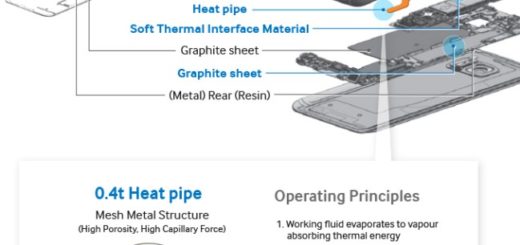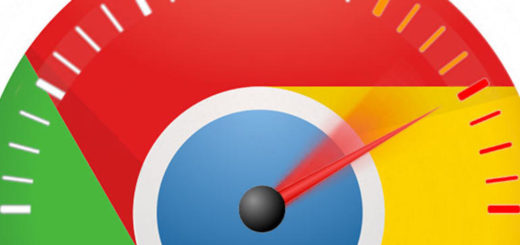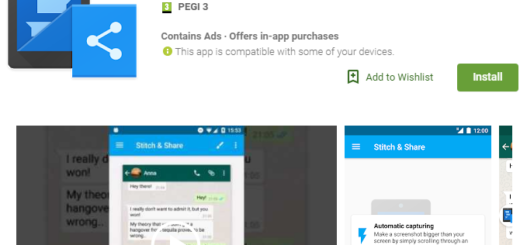How to Update Samsung Galaxy S5 Mini using Odin or OTA
Just like it happens with any other Android handset, our model here, Samsung Galaxy S5 Mini can also be updated in two ways: you can use an official Android firmware, or you can install a custom ROM one. If tweaking operations are not really your thing, then we have only one advice for you: wait for the official Android OS and you’ll have no problems to be worried about.
Do you know that you can perform this update of your Galaxy S5 Mini in two ways? You have the chance to flash the OTA release, or you can simply choose to manually install the firmware on your Android smartphone by using Odin, as we have already told you from the title. And don’t worry if you don’t know how to do it; that is why we are here for!
By using this tutorial you will be able to learn how to easily update your Samsung Galaxy S5 Mini, but not so fast! You probably already know that updating with an official release of Android OS is essential if you want a stable ROM and no bugs or lags for your Galaxy S5 Mini, but there are still some risks and preparatory steps that have to be taken in consideration:
Review the risks:
- We are talking about updating your Samsung Galaxy S5 Mini with an official firmware, so voiding the warranty is not a problem to be afraid of. The procedure is official, so there is no service fee waiting for you due to any software modifications; this is not the case to be talking about such a thing;
- Before releasing an official firmware, Samsung is known for running various tests, so be sure that it guarantees the full functionality of your Galaxy S5 Mini after updating it, so you have no reason to worry about this matter either;
- An OTA update can’t be received when you have a rooted Android device; in such a case a manual update procedure is being required;
- Anyway, installing an update on your Galaxy S5 Mini could mean losing the root access, as well as your personal optimizations, but you can root your device once again after the guide is completed;
- This guide is only for Samsung Galaxy S5 Mini, so you risk bricking any other handset by applying this procedure; do not apply it even if you have another Samsung branded device;
- Finally, but no less important, we want you to be careful abut the steps included in the tutorial. Mixing or skipping them could lead to bricking the handset or damaging it in one way or another, but this is not our fault. You are the only one to be held liable for that!
Preparatory steps:
- Charge your Samsung smartphone if the battery status shows less than 50% power;
- Backup your data before starting the installation procedure; we want to you to know from the start that if Odin gets stuck during the flashing process or if your phone gets stuck in a boot loop, your data might get corrupted and there is nothing to do about that; anyway, if we are talking about an OTA release, then you can skip the backup operation as long as your data is safe;
- Prepare your personal computer and don’t hesitate to disable all the antimalware programs that you might have there;
- Have you previously installed the USB drivers for your Samsung Galaxy S5 Mini? This would be the ideal time for doing that in case of not having the drivers already installed;
- Don’t forget about the original USB cable that has to be used to establish the connection between your Samsung Galaxy device and the computer;
- Enable USB debugging mode on your Galaxy S5 Mini handset by going into Settings > Developer mode > USB Debugging;
Are you ready to begin? We are:
How to Update your Samsung Galaxy S5 Mini using OTA:
- First of all, we want to be clear about the importance of having a WiFi connection when applying the OTA (Over The Air) release of Android on your Galaxy S5 Mini;
- Go to Menu and then tap on Settings;
- Hit the About Phone section;
- Now it’s time to go to Software Updates and check for any new notifications;
- If you can download an update, do so.
- The firmware will be immediately flashed on your Galaxy S5, so have some patience and enjoy the changes!
How to Update your Samsung Galaxy S5 Mini using Odin:
You should know from the start that you can use Odin in order to install the stock / official Android version on your Galaxy S5 Mini device, not to mention that it can also be used when you try to fix your bricked Samsung Galaxy S5 Mini or when you want or need to restore the warranty of your Android device.
- Start by downloading Odin;
- Also download the Android firmware for your Galaxy S5 Mini;
- Unzip the firmware file on the same folder as Odin.
- Enter your Samsung Galaxy S5 Mini in download mode; in order to do so, just press Volume down, Power and Home buttons at the same time;
- Run Odin on your computer and then connect your devices by using the original USB cable;
- The ID:COM section from the program should turn yellow or blue and the “added” message must be displayed – if not retry the entire tutorial from step 1;
- Choose “PA” from Odin and select the update file;
- Click on Start;
- In the end the “pass” message will be displayed and the ID:COM section will turn green meaning that you are done.
Were you successful? Has everything gone well? We hope so! And don’t forget that we are here to help you, so let us know in case of having any problems.