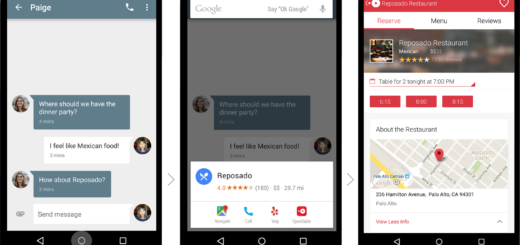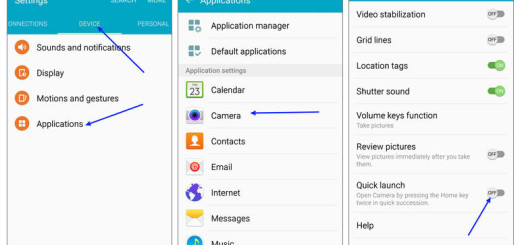How to Easily Swap SIM cards on your Galaxy S7
With the Galaxy S7, Samsung decided to bring back the microSD card slot to our delight, but there are still plenty of tricks that you have to learn. For example, not everyone knows that you can swap SIM cards without having to go through a reboot, being known as hot swap which practically means inserting or removing an external peripheral device (such as flash memory or hard drive) from a host (a mobile phone, in our case) while the host is still operating.
“Hot swappable” refers to a component’s ability to be operated in such way, so in mobile phones, this usually refers to the ability to insert or remove the memory card without switching off the device. This is a simple feature that has been present on devices from major manufacturers and Samsung can be no exception to that.
You can Easily Swap SIM cards on your Galaxy S7 without even having to restart your handset. This is not something that we have seen on Galaxy S6 and S6 Edge and it took a little longer for Samsung to implement this procedure of swapping for SIM cards. But the point is that hot swapping for SIM cards is a nice change especially if you are travelling abroad and will find a need to swap SIM cards several times.
It is perfectly safe to pull one SIM card and put a different one instead, without shutting down the phone, I can assure you of that. Have you noticed any other such changes on the Galaxy S7 that not everyone knows about?
Even more, and if you’re planning to buy the Samsung Galaxy S7 handset over the next few days, check out more tips to make the best of your new phone. You can:
- How to Make your Galaxy S7 Home Button Touch-Responsive with the help of this guide;
- Enjoy some Interesting Gaming Features on Samsung Galaxy S7 such as Game launcher which finds new games to play, Vulkan API which make you feel the effects dramatically when playing games developed with the API, as well as Game Tools that can improve your gaming experience and much more;
- Prevent your Galaxy S7 Screen from Turning on in Your Pocket by using these simple steps;
- Learn to Activate the Sound Detector Feature on Galaxy S7 which can notify you through vibration or light after identifying doorbell sounds or baby cries;
- You can also Adjust Color Saturation Levels on your Galaxy S7.