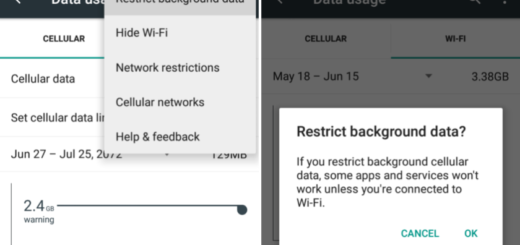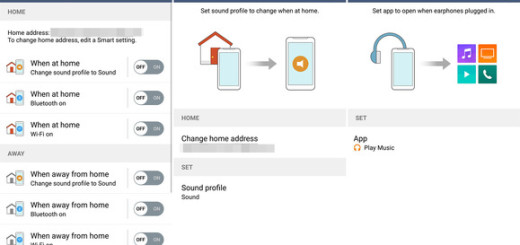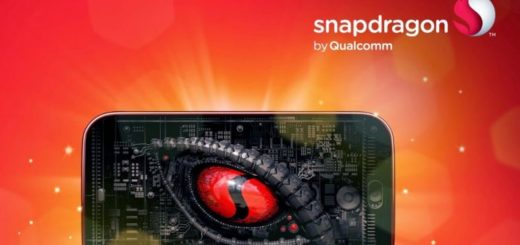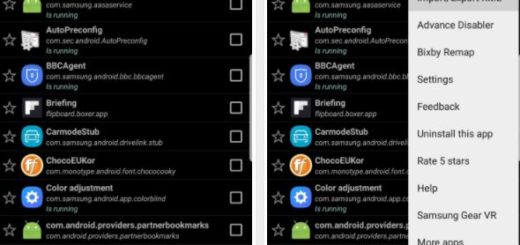Install Android 5.1.1 LYZ28K Lollipop Update on T-Mobile Google Nexus 6
Are you looking for a way to install the Android 5.1.1 LYZ28K Lollipop update on your T-Mobile Google Nexus 6? You know that I am always here to support you, so be sure of the fact that I have a guide that suits to your needs as well.
However, I want to be clear from the very beginning about the fact that this Android 5.1.1 LYZ28K Lollipop update tutorial is especially designed for advanced Android users only, so I cannot be blamed if a newbie or any other user bricks his or her GoogleNexus 6 by following the steps that I have mentioned in this tutorial.
I can assure you that all the steps have been tested with the T-Mobile Google Nexus 6 version and that they work, so act responsible and make no mistake of using this post on any other different Nexus 6 models, on skipping or mixing the steps and so on.
Make sure to enable USB Debugging from Developer Options menu; of Developer Options isn’t listed under, then it is your task to enter into Settings> About Phone and tap 7 times on the Build Number section. Return to Settings, scroll down and find the Developer Options; open it right away, find the Developer Options menu and enable the USB Debugging.
Then, don’t forget to download Android SDK from here, install the SDK on your computer and find the SDK Manager executable in order to launch it. You have to install all the SDK packages and usb drivers, then go to the newly created SDK directory and find the ‘platform-tools’ folder. That is where you need to put the Factory Image installation files during the procedure.
Even more, you cannot start the Android 5.1.1 LYZ28K Lollipop update operation if you do not install the USB drivers to your PC so that you can easily connect it to your Google Nexus 6 and make a Nandroid backup for your smartphone as you risk losing all your important data.
Also check your phone’s battery charge level as long as you have to keep at least 60% battery backup on your phone. Otherwise, you risk bricking your T-Mobile Nexus 6 if the device turns down during the update and I am not responsible for that. In fact, the entire tutorial can be applied only under your responsibility, so be very careful and don’t mix things up.
How to Install Android 5.1.1 LYZ28K Lollipop Update for T-Mobile Nexus 6:
- First of all, you must download the Android 5.1.1 LYZ28K Factory Image with the help of this direct link;
- Extract the archived files in the LYZ28K.tgz factory image;
- Do not hesitate to place all the extracted files in the platform-tools folder which can be found in the SDK directory you’ve created before;
- Turn off your Nexus 6 phone;
- Boot it in Bootloader Mode;
- Use the originalUSB cable to connect your device to the PC;
- Launch the ‘flash-all.bat’ script file by initiating the Android 5.1.1 LYZ28K installation;
- Confirm the installation;
- Press any key when the Android 5.1.1 factory image is done;
- At the end, do not forget to remove the USB cord;
- Wait for the first boot process to be completed.
Also learn: How to Install Android 6.0 MRA58K Marshmallow on Google Nexus 6.