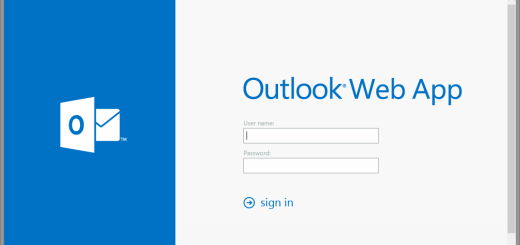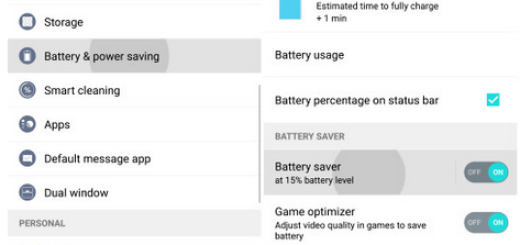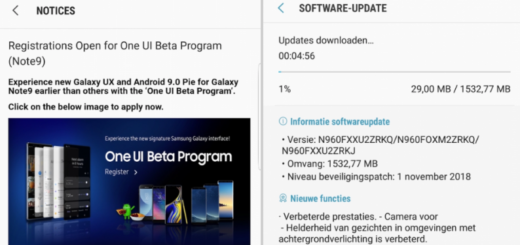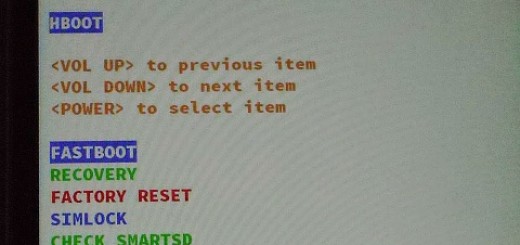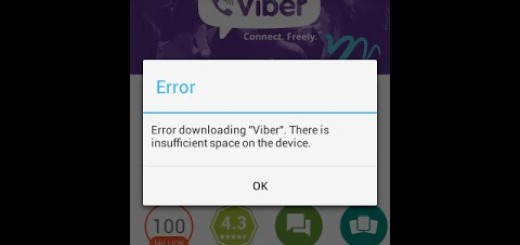Solve Overheating Problems on your Xiaomi Pocophone F1
Not so long ago Xiaomi has introduced its new sub-brand Pocophone aimed at providing the best-performing specifications at provoking prices. Its first phone Poco F1 has done wonders. With the insane pricing of a mid-range smartphone, the Poco F1 puts most of its competitors to shame. You don’t have to pay a fortune for getting the latest features and specs of the moment and that’s the very best proof.
However, the usual Android device-related problems are there. Smartphones have become more advanced than you think as they perform almost any task. Overheating is the cost that comes along. You might have many apps that frequently run on the background or maybe you like playing heavy games on your Poco F1. This usually requires lots of graphics processing units and your device will become hot as more power is required to complete other tasks.
However, when it becomes hot then there is nothing to worry as this is a common thing. But when it becomes hotter than you expect then you should worry.
How to overcome such overheating problems in your Android phone? Let me come up with a few suggestions:
Address Overheating problems on your Xiaomi Pocophone F1:
- First of all make sure that you are not using any other charger that is not authorized or the one that doesn’t belongs to your Poco F1 phone;
- Apps that run in the background may lead to this problem. Hence, the result is that your phone consumes more RAM, drains battery fast and at the same time it gets heated up. If you simply click on home button, then this will not close the background apps. Apps like Facebook run in the background if you don’t close them properly, so make sure that you don’t forget to check all apps that are consuming more juice and putting extra burden on the RAM;
- Remember that the games you love to play require high RAM with better processor, which also needs a data connection. So, your phone overheats while playing games because of high processor games. It is therefore better to clear all the background tasks before you begin to play;
- If the phone gets infected with harmful viruses then it can also lead to overheating issues. This is because threaten programs are not designed to run on those resources easily. Don’t hesitate to install an antivirus program which can scan your entire device for any harmful malware. As you imagine, it can even prevent such unfortunate situations most of the times;
- Also make sure your phone back cover is not actually causing this issue. Generally the phone’s cases are made of plastic or leather and all these materials keep the heat inside and cool outside, hence leading to overheating of phone. Remove it and see if the problem persists.
Back to apps…
- You should mostly choose Play Store to install apps in the phone. Avoid other sources that may bring you more harm than good;
- Apart from these, there are several apps, which can help your phone to remain cool. Cool Master is one of the best apps that makes your phone cool, so let me know what you think of it.