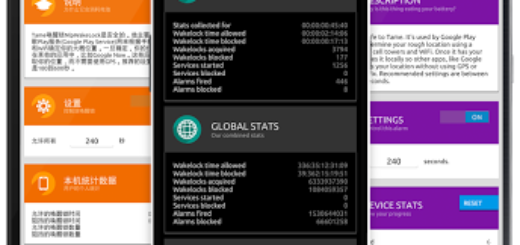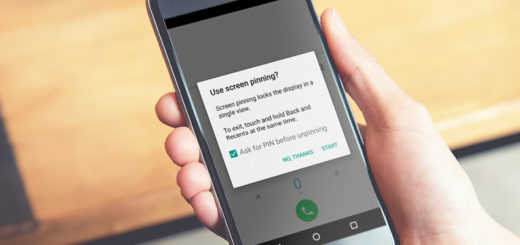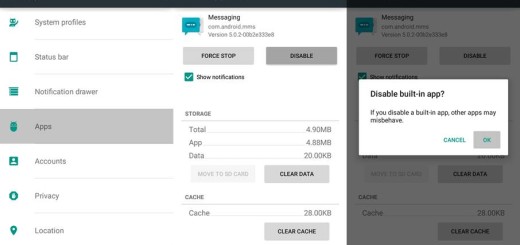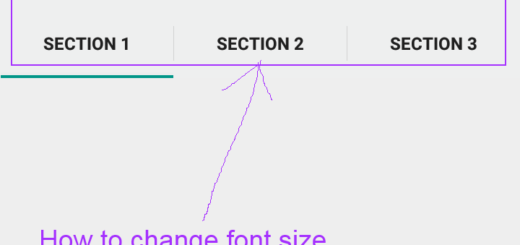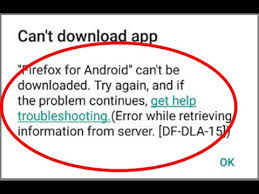Install Google Camera 6.1 APK with Night Sight on your Samsung Device
Google Pixel 3 and 3 XL came with a brand new stock camera app with many intriguing features. One of the best features that we were highly anticipating was the Night Sight mode. Have you heard of it too? Well, there is no surprise! The Google Camera app is one of the most popular camera applications currently found on the Android platform. Don’t you want to install the latest Google Camera 6.1 APK with Night Sight on your Samsung device too? I bet that you do.
Night Sight is much better than HDR+ and Nightscape. You just have to give it a try and you will see that I make no mistake by saying that! Thanks to developers like Arnova8G2, who have been actively porting the new Google camera mod, you can have it on any of your Exynos and Snapdragon Samsung Galaxy phones running on Android 8.0 Oreo or later.
The Google Camera APK found below has been tested working on Galaxy S9, S9 Plus, Note 9, Galaxy S8, S8 Plus, and the Note 8. So, feel free to try it on any of these devices and on other phones as well. Something tells me that the list could be much longer than that.
How to Install Google Camera 6.1 APK with Night Sight on Samsung:
- For handsets with Snapdragon chipset: Google Camera 6.1
- For those with an Exynos chipset: Google Camera 6.1
- Go to the downloads folder, find the GCam file and tap it;
- Then, you need to immediately select Install;
- Wait for the installation process to finish. It might take a few minutes;
- Go to the app drawer, find the camera app and launch it;
- That is it. You can now use the official Google Camera 6.1 on your Samsung device. And as I have told you from the start, Night Sight is already enabled. You must simply go to the Camera app, go to More and tap on Night Sight. Feel free to put it to test and take pictures in low light conditions.
As always feel free to ask questions in the comments below. Thanks for reading.