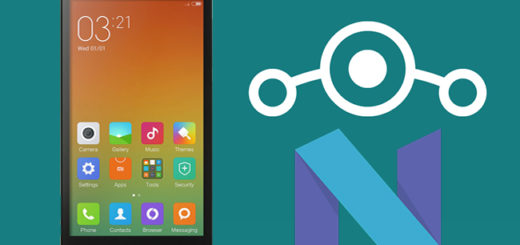Learn to Boot your Oppo Realme C1 Device into Safe Mode
The Realme C1 is an entry-level smartphone that made me wonder if it’s worthy of your money or not. The phone is a direct competitor to the Xiaomi Redmi 6A and Asus Zenfone Lite L1 models and it seems to be such a nice surprise! The Realme C1 is the first smartphone priced at Rs 6,999 to get a notched display.
And I like that it seems to come with a glass back, even if it actually is a composite hard plastic material with glossy finish. The mirror finish design adds to the charm. And that big 4,230mAh battery is not something that you would find on any other competitor phone model. So, I want to hear nothing about any possible buyer’s remorse! Quite the opposite, start exploring more what you have and you won’t regret it!
Need I remind you that when you are in safe mode, you can see the change in performance than normal mode? This basically lets you know if there is any harm in the normal mode caused by some apps or software errors. Is this something that you suspect happening on your Oppo Realme C1 phone too?
Then, you know what you have to do! And if you do discover an app that acts out crazy, you can then delete it and bring things back to normal.
Boot your Oppo Realme C1 device into Safe Mode:
- At first, hold down the Power Button of your Oppo handset for one or two seconds. A small pop up menu will then appear on the screen;
- On that pop menu, press and hold Power Off for just a few seconds;
- This will bring to you another pop-up menu confirming if you want to boot into safe mode. Press OK to let the device know your confirmation;
- When you see in a small font Safe Mode written in the bottom of the device, you will know that your device has rebooted in Safe Mode.
Has this been useful? For more such articles, keep visiting AndroidFlagship.