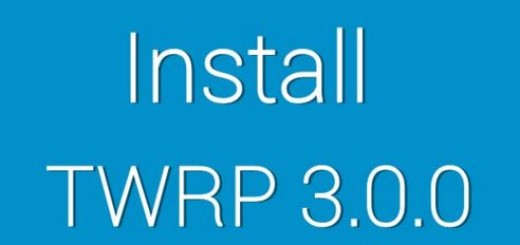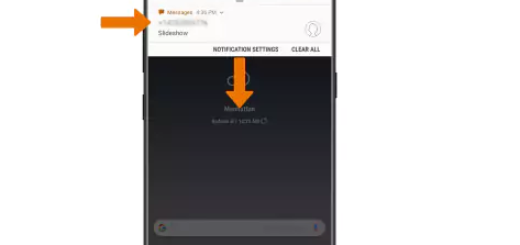How to Lock Galaxy S10 Plus via the Find My Mobile Service
Samsung Galaxy S10 Plus is one of the most expensive 2019 flagships you can buy and to lose it would be devastating. However, it can happen in a blink of an eye. That’s why you should start taking in consideration Samsung’s ‘Find My Mobile’. You can see this service as a really good option to track your lost device and even more than that.
Samsung’s service for its own devices gives you more functionality than Google does. You can also erase the data on a lost or stolen phone, see the battery life remaining on your phone and the Wi-Fi network it is connected to, but even so, it doesn’t mean that you are all happy about it.
Losing your smartphone remains one of the most frightening experiences in the modern age. What good seeing the Wi-Fi network, for example, if all your family photos become exposed? You have your contact information there too, your personal information, your personal photos and videos, your financial data on there, so isn’t it better to lock the handset?
Samsung doesn’t have an app you can use on another phone to track a lost device. You may though use any mobile or desktop browser to visit the Find My Mobile website and follow the below steps:
How to Lock Galaxy S10 Plus via the Find My Mobile Service:
- At first, visit Find My Mobile website on your computer;
- Do not hesitate to login with your Samsung account which you use on your S10 Plus;
- After logging in, will see a map now which will show you the last and current location of the handset;
- You must now tap Lock;
- Click on Lock Power Off or Lock Screen;
- Then, you must click Next;
- Enter the required details:
PIN – this can be used to lock your device;
Message – if you want to display any custom message, it’s time to do so;
Emergency Contact Phone Number – you may write a contact number in this section. This will be displayed on the locked screen so that anyone can contact you on the mentioned number.