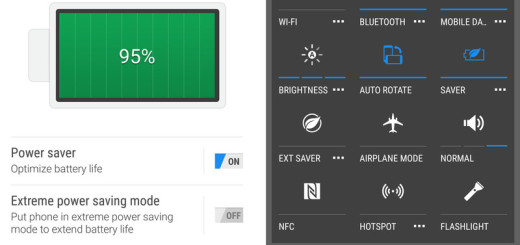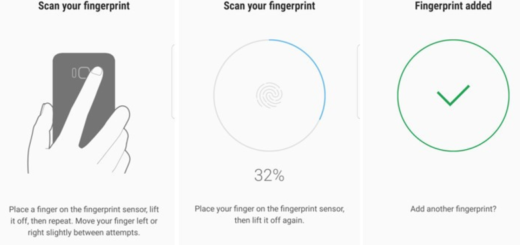Configure Always On Display on your Galaxy S10 Plus
The Korean manufacturer Samsung was one of the first on the scene with an Always-on display, leveraging its use of AMOLED displays to show you useful information when your screen is off. The Always On Display has picked up plenty of customization and configuration options over the past generations and it’s only natural for that to happen. I don’t say that your Galaxy S10 Plus Dynamic AMOLED display isn’t already amazing.
Quite the opposite, the display supports HDR10+, providing the user the optimized high picture quality we dream of for every frame of a video. It can also render 16 million colors, and supports high definition. And it seems to also feature Dynamic Tone Mapping technology that adjusts and optimizes picture quality according to the light-dark contrast on the screen. Could you ask for more?
Bottom line, the Dynamic AMOLED panel is a wonder. Hence, it makes perfect sense to switch on the Always On Display and enjoy it too. This makes the scenario simply perfect!
Why Always On Display?
This neat feature not only displays weather info, notifications, time, and battery percentage, but it does a bit more than that. Correct me if I am wrong, but I feel that it also gives your S10 Plus phone a gorgeous look. And besides that, you can opt for stylish watch faces to display on top of it, to always keep it fresh.
That’s the detailed procedure of getting it:
- To get started, go to your phone’s Settings;
- Then, find the way to Lock screen and security and scroll down to the subsection of Lock screen and Always On Display;
- Up next, if you want to further customize, tap on the card and select Display mode;
- You can now choose Show always;
- Next, it’s time to go back to the Lock Screen settings page and tap on Clock style;
- Select Always On Display to see the various options available for your device;
- Just pick one and hit the Done button. You can now lock your phone and witness the magic coming alive.