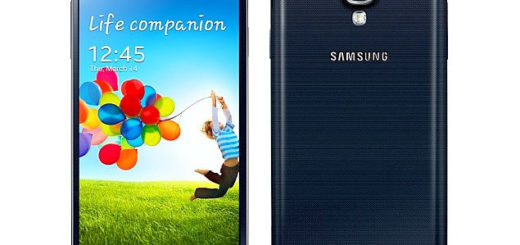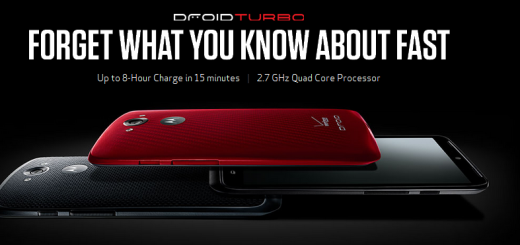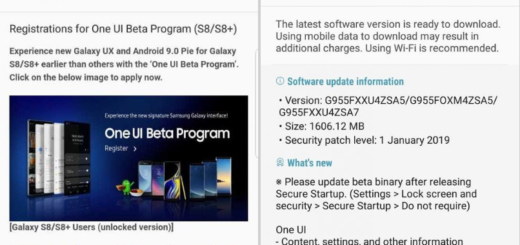How to Fix Motorola Moto Z2 Play Bluetooth Annoying Issues
While the vast majority of issues found in a new operating system disappear after the device adjusts to it, some bugs persist. Android is no exception to that and we have seen it happening on Motorola Moto Z2 handsets too more than once. After all, it has been noticed that the Bluetooth issue is one of the annoying issues that the owners of the Motorola Moto Z2 Play face these days too, but don’t fall into despair.
As it happens with most Android devices, users can expect the cause to be either hardware or software related. Hardware meaning the smartphone’s components are involved and you know that these are quite hard to remedy since they require a technician or expert in order to fix, not to mention the option to get a full replacement of the phone model. I can only hope that this is software related and your Motorola phone still has a chance.
I think that there’s a lot you can do to troubleshoot before going to the manufacturer of your Bluetooth device. Sure, you already know the essential tips such as turning off the Bluetooth and rebooting, toggling Bluetooth Off and On, or resetting the Network Settings, so I have something else for you. This tip is a little different and I hope that it will prove to be efficient for you too.
How to Fix Motorola Moto Z2 Play Bluetooth Annoying Issues:
- First of all, power on your Motorola Moto Z2 Play smartphone;
- Click on the app icon on your home screen;
- Then, you need to enter into Settings;
- Locate the Application Manager;
- Allow the device to Display All Tabs by swiping right or left;
- Tap on Bluetooth;
- Then, you have to tap on the option that says Stop it forcefully;
- You can now clear the app cache;
- Tap on clear the Bluetooth data;
- After that, tap on Ok;
- At this point, you can restart your Motorola Moto Z2 Play.
Thanks for reading and have a great day.