How to Disable LG G3 OTA Update Notification
An Over The Air (OTA) update is the most common method for software update distribution. We like the fact that it is so practical and simple as it doesn’t require a computer, so when a new software is available for your handset, the OTA update notification will be sent to your phone and you will get the option to accept or skip it. This is exactly what happens with your LG G3 as well, but we know that many of you are looking for a way to disable these OTA update notifications.
If from various reasons you choose to skip the update, things could get a little complicated: you will see the update notification every day reminding you that the update was available for the phone, so there is no surprise that so many users are annoyed. Are you looking for a way out of that?
We can tell you from the start that there is no option to disable the OTA notification on LG G3 phone settings. LG’s intentions of seeing its devices constantly updated to the most recent software is obviously, but where is that leaving us?
By us we mean those users who have rooted their LG G3 handset, or who consider that their custom recovery is important for their LG G3; in any of these cases a new update could bring new bootloader or new security features, which can block previous root method and so on, but the best part is that there is a method that you can use for disabling these LG G3 OTA update notifications. Here’s what you have to do:
How to Disable LG G3 OTA Update Notification:
1. Open your LG’s G3 dialer and go to LG hidden system settings. You can do this by dialing the following code, depending the version that you currently own:
- Intl. LG G2 D855: 3845#*855#
- AT&T LG G3 D850: 3845#*850#
- T-Mobile LG G3 D851: 3845#*851#
- Sprint LG G3 LS980: 5689#*990#
- Verizon LG G3: ##228378 + send
2. After doing that, just scroll to WLAN Test;
3. Now you must select the “OTA option” and turn it OFF;
4. Reboot your phone and you’re done!
You have successfully disabled OTA update notification on your LG G3 without root access! But there is one more thing that you should know: the guide that we have here is based on autoprime’s guide, so it won’t be confirmed till a new OTA update is released for LG G3. Let’s hope that it functions!
Get other useful tips and tricks compatible with your LG G3 by using our Best LG G3 Tutorials.










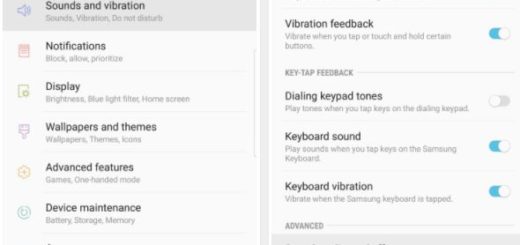
but what if you already downloaded the update but changed your mind and did not want to install it? I tried your method but this seems to only stop the notification when you haven’t downloaded it yet. My LG G3 is asking me to upgrade from 4.4.2 kitkat to 5.0 Lollipop.
Just curious. Where are you from?
I am in the same boat. How do you delete the downloaded update file?
This fix does not seem to work with my T-Mobile LG G3 and the update being pushed out now. I have done it several times and I keep getting prompted to update. I am trying desperately to prevent a Lollipop update at it caused big problems with my Nexus 4, such that I bought a G3 instead. I don’t want Lollipop to ruin my G3.
Everyone says to do the same thing but my D851 (T-Mo LG) still has the stupid @zz “System Update Downloaded” notification. Pops up on WiFi and mobile data. I even froze the Update Center apk and com.lge.lgfota.permission (which I’ve read to do in other sources). Reboot after reboot and still have this blasted notification. I’ve deleted the OTA file as well. This is so frustrating.
I want to get rid of this update and should have the option to not update on my own risk. Last time I updated my AT&T LGG3 I got a virus where Google Play and apps would constantly pop up. Whether mid-typing a text, making a phone call, clicking on any app. The only way to get rid of it was by a system reset. I lost contacts, dates, pics. I do not want another update and this method did nothing to cease the notification. Hate apple products but LG is not appearing better.
Any reason you’re not sync’ing/backing up your contacts/dates/pics?
A good reason to root your ‘droid is so that you can add effective ad-blockers and “freeze bloatware” from hogging up your precious RAM and not spam you.
I can not turn on OTA update i have an lg g3 d855, when i try to it says OTA setting failure. how to fix this?
yea as usual crappy info that didn’t work. Why waste everyones time?