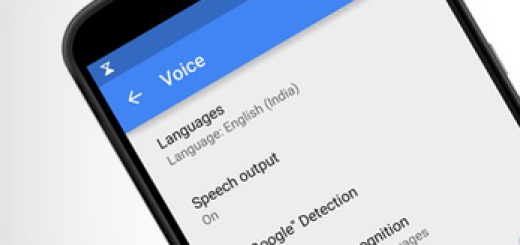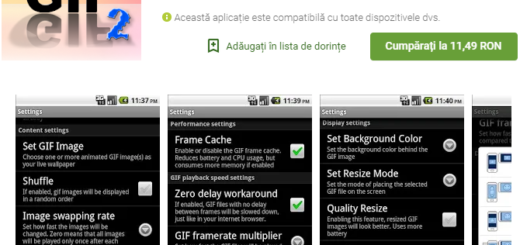Cycle Through Presentation Slides with the New Galaxy Note 9 S Pen
The new Samsung Galaxy Note 9 includes an updated S Pen stylus to allow users, particularly those in business settings, to use it for a variety of functions. We have all been interested in speculating about what Samsung could do with the S Pen to make the Note line truly stand out, but we haven’t seen all these coming. Well, the improved S Pen includes a supercapacitor that allows for Bluetooth Low Energy connectivity.
This basically gives it the ability to control your phone from further away than ever before as you’re not limited to being just an inch or so away from the screen anymore, and that opens up a lot of new remote control possibilities. Even if writing and drawing continue to be important applications for Samsung, the new S Pen does far more. For example, do you know that now you can or even cycle through presentation slides with the new Galaxy Note 9 S Pen?
Yes, the S Pen button can also act as a handy presentation remote. If you are streaming the presentation from your phone, click the button to move forward or simply double click it to go back. That’s how simple it really is! This is ideal when using the stylus as a remote control for PowerPoint presentations or slideshows, whether directly on the phone or with the Galaxy Note 9 running DeX and connected by a dongle to an external monitor with HDMI.
I can assure you that this works with Microsoft’s PowerPoint app, but keep in mind that this is sold separately as an accessory. If you don’t like this idea, then the phone can also be connected to an external monitor with a multi-port adapter and the problem is solved from the start.
Bottom line, the idea is that the Bluetooth Low Energy is turning the stylus from a rather basic note-taking accessory into a full-fledged remote control for your phone. The S Pen which first appeared in 2011 on the original Galaxy Note was primitive in comparison to this latest version, so keep on exploring what it can do and you might be surprised too.