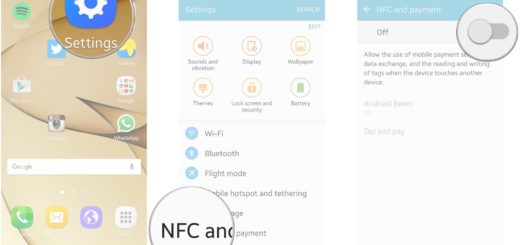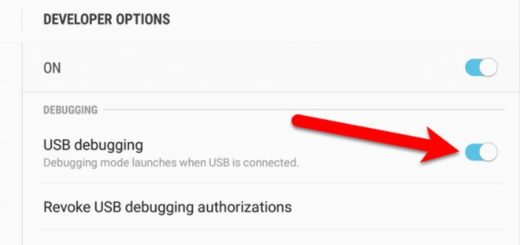Fix the Missing “Pop-up on Keypress” Issue in Gboard
Even though everything seems great on my 5.5-inch smartphone’s screen, the popups on keypress seem highly zoomed in, thereby, leading to what I can describe as a terrible typing experience. Don’t get me wrong; Gboard is awesome and I don’t plan changing it any time soon, yet I know that I am not the only one having such a feeling while using the onscreen keyboard on my Android device. Don’t you agree with me on that?
Isn’t this your case? Then, you are probably one of those who love the popup on keypress for Android’s keyboard or maybe you are worried about its lack and you are looking for a way to fix the missing “pop-up on keypress” issue in Gboard. There are plenty of users like you too, be sure of that. People complain on forums and not only about this repeating problem as they actually like these pop-ups which are bigger when compared with other keyboards.
If you also find the feature a very useful one when it comes to typing on the phone, be sure that it isn’t really missing, but it’s most likely deactivated. All you have to do is to enable it, so dig deep into the app settings and follow the steps here presented:
Fix the Missing “Pop-up on Keypress” Issue in Gboard:
- First of all, you need to update the Google Keyboard app from Google Play Store. Make sure you are using the latest version of Google Keyboard if you want to be able to complete the procedure;
- Open Settings > Language & input;
- Now, from the next screen, you have to search Google Keyboard and tap it;
- Select Preferences;
- Then, it’s time to scroll down until you see Pop-up on keypress;
- As a last step of this procedure, you must simply toggle On the option “Pop-up on keypress” and you’re all set.
Have you found this tutorial useful? Let me know if I can be of any help by using the comments area from below or the contact form.