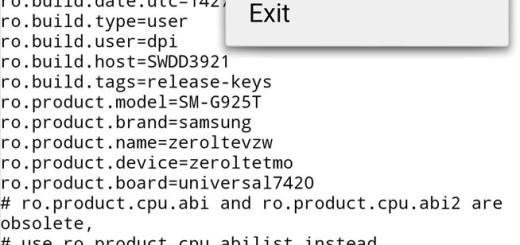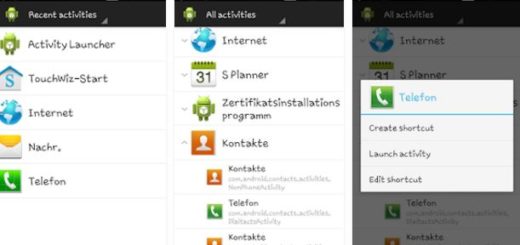How to Activate Reading Mode OnePlus 5T
More and more users are having problems with eye strain due to the amount of time they spend in front of screens. And besides that, blue light is also known to have a negative impact on sleep as it disturbs the production of melatonin, an important sleep hormone that might cause so many problems.
On iOS devices, you can use the Night Shift feature, while those owning a Pixel device are lucky too since Google tossed in a feature called Night Light that was actually available out of the box since Android 7.1.
And I bet that you know all about the Night mode from your OnePlus 5T too, as it lets you apply a filter to the screen to minimize eye strain and reduce the blue light emitted by your smartphone screen. All these sound great, but your device also comes with a special Reading mode which is a bit different than the usual Night mode that we are used too.
Well, this feature changes the display to become completely black and white, which gives the impression that you are reading on paper when using it. So, don’t tell me that you don’t want to give it a try:
How to Activate Reading Mode on your OnePlus 5T Device:
- First of all, open the settings app on your OnePlus 5T device;
- Now, you may scroll down in order to find and select the Display submenu;
- Under Activate manually, slide the Turn on Reading Mode toggle;
- You may also toggle reading mode from your Quick settings by clicking on the edit button and then dragging and dropping the reading mode toggle from the list of all available quick settings toggle;
- After that, just hit the toggle the Turn on Reading mode toggle under the activate manually section to enable the reading mode on your OnePlus 5T. The reading mode will now be enabled on your device and the colour will be shifted to monochromatic grayscale look.
And don’t forget that research also suggests that enabling reading mode when you are using your OnePlus device in a dark environment might actually help you sleep better as it impacts your circadian rhythm in a positive way. Don’t you want that?