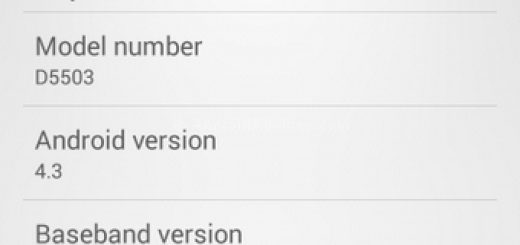How to turn Galaxy S8 into a tiny Desktop Computer
I know that Samsung Galaxy S8 is nothing more than a phone, but yet sometimes I tend to forget that. I love it since it finally looks like the phone Samsung has been trying to build for years. Even more, one of the biggest surprises of this handset is Dex, so let me tell you more about it. Samsung, like Motorola and Microsoft before it, is trying to turn this phone into a desktop computer, a tiny, yet efficient one and it works. Samsung’s Galaxy S8 can pair with a new Samsung Desktop Experience (DeX) dock accessory to transform into a desktop PC-like environment. The specialized dock supports a monitor connection via HDMI, keyboard, mouse, as well as two USB ports to help expand the Galaxy S8’s capabilities.
Samsung’s dock even has a special embedded cooling fan to keep your smartphone cool when you’re using it to display Android apps on a monitor, and a USB-C connection to power it. I am excited about that as long as this is something Android phone makers have been promising us for years. Well, that’s true that Motorola launched a phone with a dock that doubled as a laptop, yet that one was a disappointment.
Things are though different with the new Galaxy S8. This smartphone is equipped with a 10nm-based processor (a Snapdragon 835 or a Samsung-built processor unit, according to your location) so I make no mistake into saying that it is actually faster than many of the processors found in ultra budget Windows models.
Samsung’s S8 desktop computer experience also seems very natural. You just drop the phone into the Dex dock, which uses NFC to launch the desktop mode. And the desktop experience resembles Windows, being ideal for businesses, which sometimes force their employees to stream Windows 10 from a central server, not to mention that regular people could find it more than useful too in so many situations. Samsung is aiming its DeX system at business customers, but don’t dream of replacing your PC or laptop, at least not yet.
And speaking of Samsung’s plans, it is partnering with VMware with the promise to offer virtual Windows desktop apps to the DeX experience, thanks to an app that will let you stream a virtual session. That will require a strong internet connection, and the reliability of that connection will be key to how well the apps stream, so great things are about to happen.
Motorola tried and failed with the Atrix years ago, but I don’t think that Samsung will have the same faith. Don’t you agree with me?