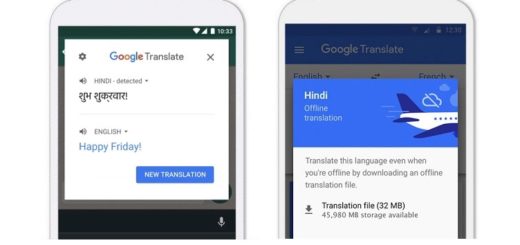How to Use Flip to Shhh on Google Pixel 3
The Google Pixel 3 device was officially announced not too long ago. While some may argue the hansdet is not worthy of an upgrade from previous Pixel models since the hardware isn’t all new and shiny, I think that Google really did software right this time, so they don’t know what they might be missing. This time, I want to remind you that we have all experienced being distracted by a cellphone sounding at an inappropriate time. Do you remember the last time this happened?
Therefore, one of the new software features exclusive to the Pixel 3 and Pixel 3 XL is ‘Flip to Shhh,’ and from the name itself, it’s easy to figure out what Flip to Shhh will do for you.
Instead of manually turning on the Do Not Disturb mode when you need to not be distracted by your Pixel phone, the act of just turning over your smartphone, face down, will automatically lead to making sure you don’t receive any calls, texts, or notifications when you’re in a meeting or studying or reading.
Do you like the sound of it? I said the same thing too, so let me show you how easy is to enable this usfeul feature:
How to Use Flip to Shhh on Google Pixel 3:
- First of all, you have to head over to Settings;
- Then, go to Digital Wellbeing;
- Here you can find Flip to Shhh. Do you see it too? I am sure that you do, so just toggle it on.
- Alternatively, the same setting option can also be found if you enter into Settings > System > Gestures > Flip to Shhh. It’s up to you to choose the easiest way to get to it!
After doing all these, all you need to do is flip your Pixel 3 phone upside down and the phone goes Silent so that you can give your undivided attention to what matters so much more than any call or text message. Yes, you do own a great handset, but you have a life outside it too, you know!