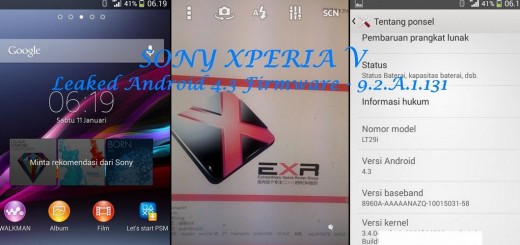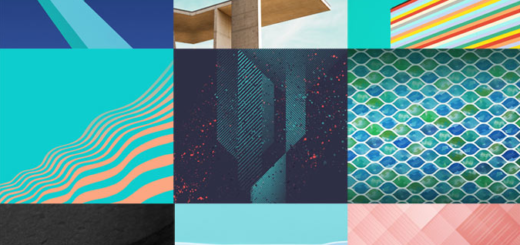How to Turn On Notification Reminder on Galaxy S10E
The fresh Samsung Galaxy S10 line came not long ago in all its glory and we are eager to fully unravel all of its features. Are you already the owner of the S10E handset? Could it get any better than that? A few settings changes here and there and the handset becomes perfect. Well, ar at least a bit closer to what you coul call as the perfect smartphone. There’s no secret that smartphone users usually have more than a dozen app they use, daily, weekly and so on, so just imagine the notifications madness.
I want to get continuous alerts when there’s an unread notification on my Galaxy S10E. Is this possible? I have heard it more than once and that’s why I am here for. Be sure that it is. Notification Reminder is one of the helpful features in Samsung Galaxy S10E that help you keep track of all your important notifications. This feature basically reminds you about the unread notifications until you open them.
In other words, the handset will keep playing the sound at the specified interval until you read or open that unread notification. So, if you could normally skip some important notifications by dismissing them in bulk or if you tend to forget about them for hours, this isn’t any longer possible with the Notification reminder function.
This is precisely what you wanted for your hansdet too, right? Let Notification Reminder step in and do the heavy lifting for you.
How to Turn On Notification Reminder on Galaxy S10E:
- At first, you need to launch the general Settings of your Galaxy S10E device;
- Then, you have to go to Notification Reminder. Just make sure it is enabled and the wonder will take place;
- After that, it’s time to tap on Selected apps;
- You may now enable the switch for the apps that you want.
And that’s it for this time. If you have any kind of trouble, just tell us in below comments box. We are eager to help!