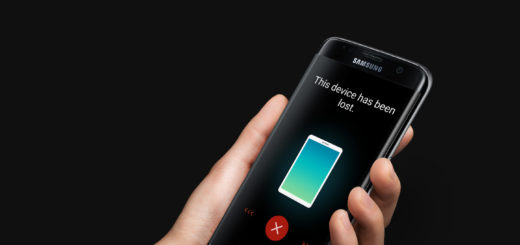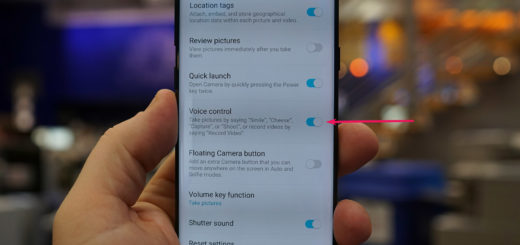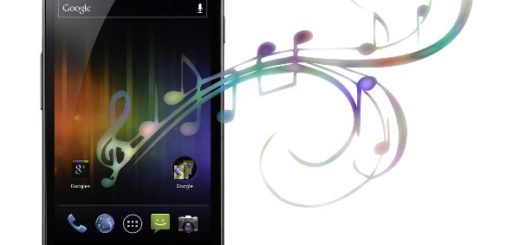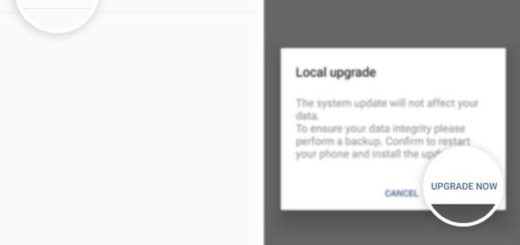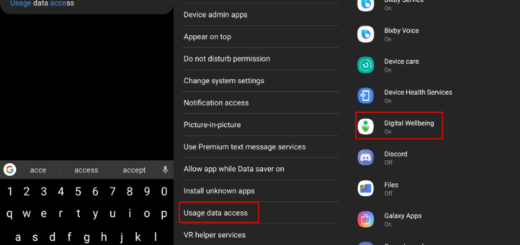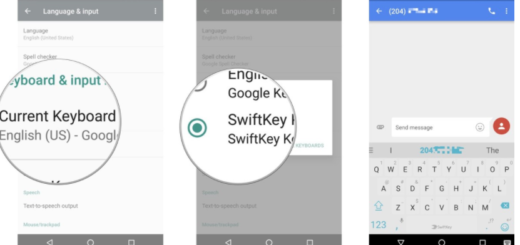How to Turn off Galaxy S7 NFC
Your Galaxy S7 smartphone is one of a kind, that’s for sure, but its TouchWiz is still as bloated as ever and I bet that this is not what you have in mind. Samsung’s skinned version of Android has always been a bit too much for my taste and you will immediately see that I am not wrong by saying that.
Just take a look at the top of the screen. The status bar is completely filled with unnecessary icons and indicators, so there’s hardly any room left for you to view the notification icons. If you want to clean up the status bar, you could choose to turn off Galaxy’s S7 NFC and things will be better. Who says that this can be done only by rooting? You will see that this tip is effective too, but make sure that this is what you want.
For those who don’t know, NFC (Near Field Communication) is a wireless connection which is used to transfer information to and from your Galaxy S7 phone. By holding your phone close to an NFC tag or NFC reader, you have the chance to pay for groceries, to connect to web pages, to call a phone number and more.
This could be useful, I have no reason to deny that, but if you don’t find yourself using either of these features frequently, then NFC is pointless. In such a case, it would be better to disable NFC to free up some space in your status bar.
How to Turn off Galaxy S7 NFC:
- To begin, head to your phone’s Settings menu;
- Up next, you have to scroll down a bit and tap the NFC and payments entry;
- From here, just select NFC;
- After that, you have to toggle the switch at the top of the screen to Off;
- Take in consideration that some carriers (such as Sprint) do not display this icon whether you have NFC enabled or not. But for all others, this guide is really useful!
With this change made, your status bar should be a lot less cluttered than before. Do you like it better now? Let me know what you think about this in the comment section below, or drop me a line on AndroidFlaghsip’s Facebook or Twitter. I’d be glad to hear from you!