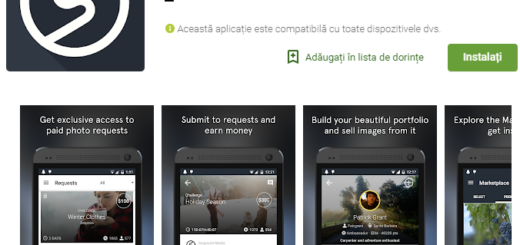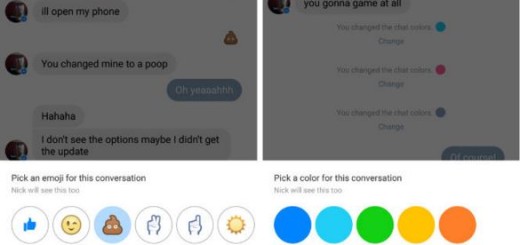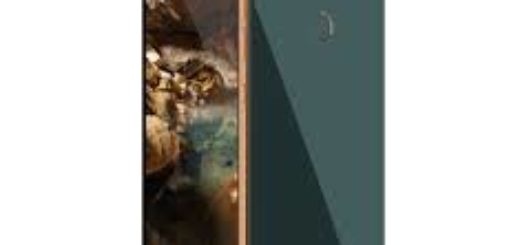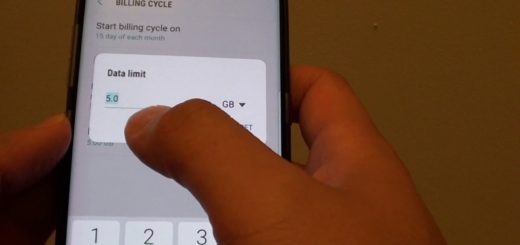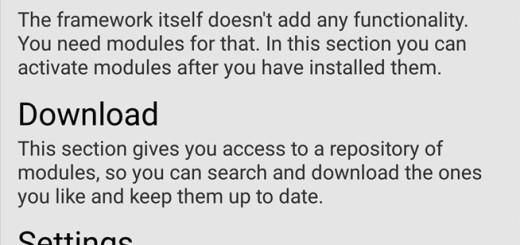Learn to Locate your Lost Galaxy S8 Remotely with Samsung Find My Device
Samsung Find My Device is a special service introduced by Samsung to perform a great number of features on your phone remotely and Galaxy S8 is no exception to that.
The feature works similarly to other locator services such as Google’s Find My Device and it could be your only chance of getting back your handset or protecting your Galaxy S8 data.
Here I am to help you learn to locate your lost Galaxy S8 Remotely with Samsung Find My Device, but keep in mind something: if your smartphone has been stolen, you should better contact the police and let them do their jobs.
With Samsung’s Find My Device, your data is safe, so make sure you stay safe as well and don’t even think of trying to retrieve the device on your own.
Learn to Locate your Lost Galaxy S8 Remotely with Samsung Find My Device:
- For the start, you need to go to Samsung Find my Mobile;
- Login using your Samsung account username and password;
- It might happen to forget your credentials, but the good news is that you can also use find email/password option to get access to Find my mobile;
- Once you have signed in, there are quite a few operations you can perform on your smartphone remotely and here I am to tell you about all of them:
- You can see your phone on Google maps, therefore don’t hesitate to click on locate my device. The location of your Android Samsung device will appear automatically on the map, whether your phone is online and when it was last located;
- You can also make it ring at its maximum volume if you know that the device is simply lost and the best part is that using Ring my device can make your phone ring even if it is set on silent;
- If you feel like you won’t be able to get your S8 device back, then there is one thing that you can really do. I know that it is hard, but you should remotely perform a factory reset that will basically wipe all the content off your device, including your personal notes, photos, credit cards and payment details. Keep though in mind that a remote factory reset may not wipe external SD memory cards.
If you have any further questions, do not hesitate to ask me in the comments. Your feedback is always highly appreciated.