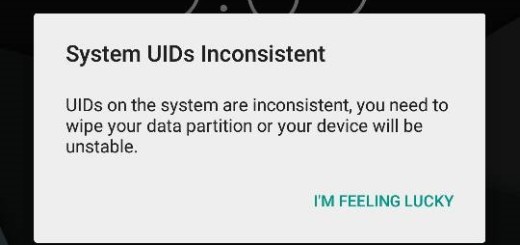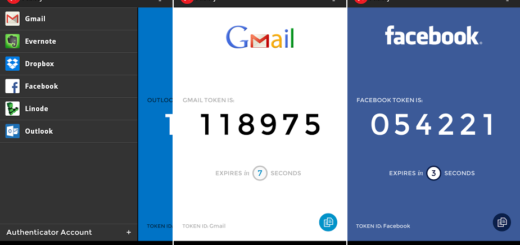Say Cheese and Take Amazing Galaxy S8 Pictures
“Say cheese!” – this is a command that requires no introduction. This is usually meant to cause a smile from potential photography subjects and in most cases “cheese” acts as a click of a button so that the smile can be captured in a photo that will last forever. Did you know that Samsung’s latest Galaxy S8 flagship comes with a voice control option that lets you take pictures with your voice? That’s how simple things can be.
Voice control for taking pictures on Samsung devices works pretty well, but for some reason the company disables the feature by default. However, this is no problem as you can turn on voice controls right in the camera settings. The S8’s camera has a ton of software features, but it’s easy to miss some of these features if you don’t know where to look, so be sure that I am here to help you.
The Galaxy S8 camera app comes with voice control: you can shout some magic words such as “Cheese“, “Smile“, “Capture“, or “Shoot” to take photos or record videos when your hands are busy or your hands cannot reach the shutter button.
You don’t want to miss that special moment, right?
Say Cheese and Take Amazing Galaxy S8 Pictures:
- First of all, open the camera app – double pressing the home button gets you to the camera fastest;
- Click the Settings button at the top left of the screen;
- Then, just tap the Shooting methods option, and toggle the voice control setting to On;
- To take Galaxy S8 pictures using your voice, you can say any of the above word. Just be sure you say the word out clearly enough and your device will do the rest of the work;
- Even better, you can also say “Record Video” to start filming.
Let me be clear about the fact that the Galaxy S8 camera voice control does not identify the person who speaks the hotwords. In other words, anyone can easily control the camera with the previously mentioned words.