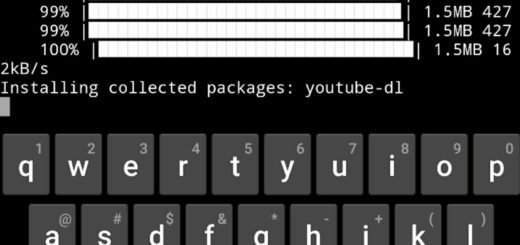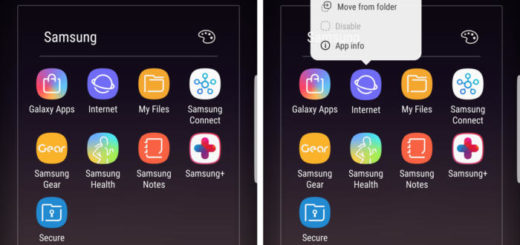Fix System UIDs Inconsistent on Android
The problem that I want to talk about in this guide started when I got a message upon starting my phone saying, ‘UIDs on the system are inconsistent. You need to wipe your data partition or your device will be unstable.
I’m feeling lucky’. I did nothing special, but when I used my phone later, I noticed that I cannot open any app or navigate the desktop and that the device gets stuck at Android’s screen.
After a while, I could only answer calls and open an email when I see the notification at the notification bar, but then, the handset got stuck again. Why is this happening?
There might be some corrupted system files causing the problem and even one contributor in the forum of Verizon revealed the fact that the Customer Support of the carrier told him that the issue might be caused by a virus in his system.
If you are in the same situation, here’s what you should do in order to get rid of the problem:
How to Fix System UIDs Inconsistent on Android:
Go into Recovery Mode and select Wipe Cache Partition;
Go to “/data/system/uiderrors.txt” and uninstall the apps listed there;
There is also a big chance for this error to be affecting the integration of Kies with your device. In such a case, you should try updating or reinstalling Kies and attempt to backup once more;
Root your phone and install TWRP to fix permissions in your device; You can find have various useful guides such as:
- Easily Root HTC One M9;
- Easily Root Verizon Galaxy S6 G920V with PingPongRoot tool;
- How to Root Chinese variant of Galaxy S6 Edge in less than a minute;
- Root International variant (SM-G925F) of Samsung Galaxy S6 Edge;
- Root Sprint Samsung Galaxy S6 Edge;
- How to root your T-Mobile Galaxy S6 Edge;
- Root SM-G920I Samsung Galaxy S6 Device using CF-Auto-Root and Odin;
- Easily Root SM-9200 Galaxy S6 (Hong Kong variant);
- How to Root T-Mobile Samsung Galaxy S6 using CF-Auto-Root;
- Easily Root International Galaxy S6 with CF-Auto-Root;
- Root 2015 Moto E With SuperSU;
- Root Any LG Device using One-Click-Root Exploit (for LG G3, G2, F60 and more);
- One-Click-Root Script Released for LG Devices on Lollipop and KitKat.
You should also apply a hard reset on your handset. Feel free to use one of our tutorials:
- How to Hard Reset HTC One M9;
- How To Hard Reset Samsung Galaxy S6 Edge;
- Hard Reset Samsung Galaxy S6;
- Hard Reset your Galaxy Note 4;
- How to Hard Reset your LG G3 with ease;
- How to safely Hard Reset any Android Motorola device;
- How to Hard Reset any Android HTC device with ease;
- Easily Hard Reset your Android based Samsung device in a minute or less and more.
I hope that these solutions have been helpful. For more questions or to tell us how the procedures went for you, do not hesitate to use the comments area from below.