Root 2015 Moto E With SuperSU
4 min. read
Updated on
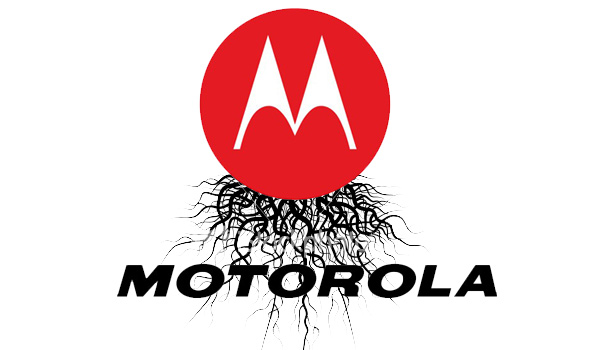
Chainfire is well known for his one click root methods that work for almost all the Android based devices out there. Well, this time, an updated version of his SuperSU has been also optimized and customized for the second gen. of Motorola Moto E. Thus, if you are looking for an easy to apply root solution, you can choose to follow this tutorial as I will show you how to safely install SuperSU on your 2015 Moto E and unlock the Android Lollipop firmware that runs by default on your smartphone.
Of course, before heading towards the proper steps from below you need to ensure that you are somehow familiar with the root process. Thus, if you are an entry level Android user or a newbie who is now trying to learn how to tweak his new Moto E, you need to know that gaining root access is in fact an unlock operation that takes care of factory and default restrictions. So, after completing this step by step guide you will get rid of these restrictions and you will also get access to the internal system of your Moto E.
Because of that, once root access is ensured you can then customize and optimize your 2015 Moto E – bottom line you can apply custom ROMs (such as CyanogenMod, AOKP, Paranoid Android and so on), you can overclock your Android device, you can improve general performances, upgrade battery life and personalize the Lollipop OS. Having a rooted phone is great, so you shouldn’t hesitate from performing this dedicated operation.
However, ensuring root is not official as you can’t deal with factory restrictions by default. That’s why, now the warranty of your Motorola Moto E will get void. Also, this unlock process comes with other risks too as you need to previously backup your data and personal info – during the root operation your data might get corrupted or even erased, so the best will be to temporarily save what’s important for you.
SuperSU is a root exploit that works smoothly on the new Moto E. Moreover, the software can be easily installed on your device, as long as a custom recovery image is flashed – in that matter, learn how to install TWRP Recovery on the 2015 Motorola Moto E. As you will see, the root process will be similar with an update operation, so you really have nothing to worry about – we will keep it all safe and secured.
Good; but before doing so, first make sure that a computer is near you (deactivate security features from the device) and that on your Moto E, USB debugging option is enabled (first gain developer rights and then check the mentioned option from “menu -> settings -> developer options”. Also, charge your smartphone before beginning the root process and note that the SuperSU root exploit from below currently works only for the GSM variant (Condor) of 2015 Motorola Moto E.
How to Root 2015 Moto E With SuperSU
- Well, as usual, first download the root software on your computer – go to this page.
- You can place the package on desktop as after that you will have to transfer the file on your phone’s SD card.
- After completing this transfer operation, turn off your phone.
- And, after that enter recovery mode on your Android device.
- Good; now from recovery follow on screen prompts and choose “install zip from SD card” and “choose zip from SD card”.
- Just pick the SuperSU file and flash it on your new Moto E.
- That’s it; in the end your device will be rooted.
- So, from main menu of recovery choose “reboot system now” – if you will get stuck in a boot loop, return to recovery and select “wipe data factory reset” and “wipe cache partition”.
That was all. Now you can enjoy your rooted new Motorola Moto E, so congratulations.






User forum
0 messages