Root International variant (SM-G925F) of Samsung Galaxy S6 Edge
3 min. read
Updated on
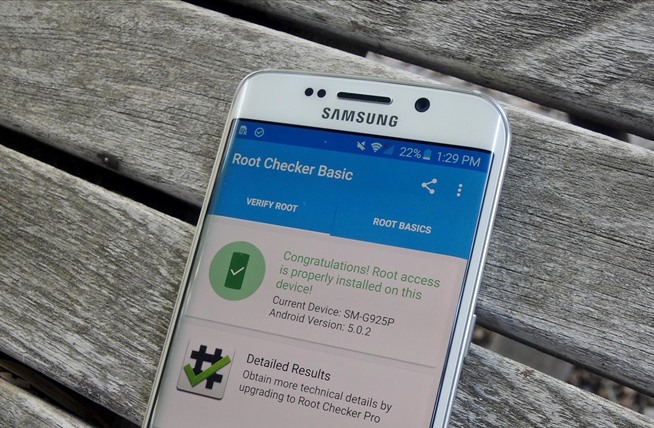
Are you the owner of the Samsung Galaxy S6 Edge SM-G925F device version? Has it ever crossed your mind to root it? If yes, it’s time to take action as long as here we have a dedicated step by step procedure on how to root exactly the international variant (SM-G925F) of the Samsung Galaxy S6 Edge smartphone that you currently use.
Before proceeding, you should take in consideration that that this guide is currently for Samsung Galaxy S6 Edge devices running Android 5.0.2 and for the International version only. Do not take any chances and check the model number of your smartphone. This rooting tutorial will only work on Samsung Galaxy S6 Edge SM- G925F, so enter into to Settings > About Phone > Model Number, just to be sure and to avoid making a mistake from the start.
Even more, note that rooting your handset will voice your warranty, but this is not the end of the world. We are aware of the fact that the device is almost new, so feel free to restore its warranty by using this simple dedicated guide. Also make sure that the USB Debugging option is enabled on your device under Developer Options. For this, you must enter into Settings – Developer Options – USB Debugging and see if the option is really checked.
It is also recommended to charge your battery more than 60% and make a backup of all your data or you could regret losing it due to an error or to a mistake made by you. As for the computer that you’ll use for this rooting procedure, do not forget to install the drivers of Samsung’s Galaxy S6 Edge there and temporarily disable the anti-virus, firewall and other anti-malware programs as they might slow down or even interrupt the rooting operation. Only now we can start the actual operation!
How to Root International variant (SM-G925F) of Samsung Galaxy S6 Edge:
- For the start, you have to download CF-Auto-Root from this page directly on your computer;
- Also download Odin v3.09 version from here on your computer;
- Now, you have to turn off the Galaxy S6 Edge handset;
- Once it’s fully shut down, you have to boot up into Download Mode by holding down Home + Power + Volume Down buttons at the same time and then hitting the Volume Up key;
- It’s time to launch Odin. In order to do that, right-click and select “Run as administrator”;
- In Odin, verify if the box under ID:COM is blue which means your Samsung Galaxy S6 Edge smartphone has been recognized;
- Then, connect your S6 Edge device to the computer via its original USB cable;
- Click on the PDA button and choose the CF-Auto-Root file;
- Also select Start;
- At the end, just disconnect the handset from the computer and enjoy the changes.
Your Galaxy S6 Edge will now be rooted, so start making experiments! And if you are not sure, just verify the root access by using an app like Root Checker (you can take it from here).
Also read: How to root your T-Mobile Galaxy S6 Edge from here.










User forum
0 messages