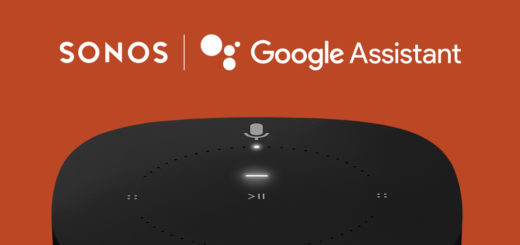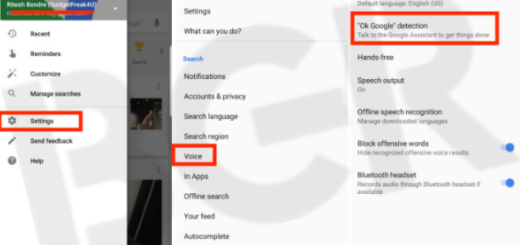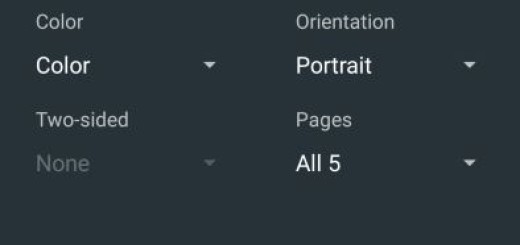Remove Pre-installed Apps (Bloatware) from HTC One M9
Everyone runs into problems with a new smartphones and HTC’s latest One M9 is no exception to that. While some people complain about Bluetooth and Wi-Fi issues, there are others who have experienced repeated Auto-rotate or Vibration motor problems.
There are also owners complaining about the fact that the Double Tap to Wake command stopped working, just as the volume is not functioning as it should. As for the Slow Charging issues, I am experiencing it by myself, so I know how annoying this situation can be.
You might also encounter a bug, or a mysterious glitch that you just can’t track down or you might be disappointed by all this apps that come with the phone, but here I am to help you.
I know that HTC One M9 probably has more than one app pre-installed on it that you don’t really want, so it’s time to take action. However, I want to warn you from the start that there are some pre-installed apps that can be uninstalled, but others just can’t and there is only one way to know which of them can be ditched and which not.
How to remove Pre-installed Apps on HTC One M9:
- Go to Settings;
- Then, find Apps and swipe to the All tab;
- Scroll to and tap the app you wanted to remove;
- If there’s an Uninstall button, then it can be uninstalled;
- Do not hesitate to tap on the app in question;
- Otherwise, try to find the Disable button. In this case, the app including its services can’t be uninstalled but can be disabled.
There’s another way to somehow “hide” the app so that you won’t see its icon when you open the app drawer:
- Tap the Home button;
- After that, you have to tap the Apps icon;
- Touch the icon that shows three dots at the top right and then choose Hide/unhide apps;
- There you can find checkboxes beside the icon of every app, so feel free to tick the ones hidden;
- At the end, simply hit Done and that was all!
If you ever change your mind, you can show all hidden icons by following the same steps and unchecking them. After all, the choice is only yours!
Have you been successful? Let me know in the comments area from below and don’t leave aside the other tutorials for your handset. There are plenty of operations waiting to be applied such as:
- How to Enjoy Themes on HTC One M9;
- Customize On-screen Navigation Buttons on HTC One M9;
- How to Backup and Restore Stock Android OS on HTC One M9;
- HTC One M9: Save the day with a Power Saver Mode;
- How to Mount System as Read-Write on HTC One M9 (TWRP Recovery);
- Install TWRP Recovery on HTC One M9;
- Fix No Vibration When Receiving Notifications on HTC One M9;
- Update HTC One M9 using Official Android Firmware;
- Update HTC One M9 with Custom ROMs and not only. Just feel free to explore!