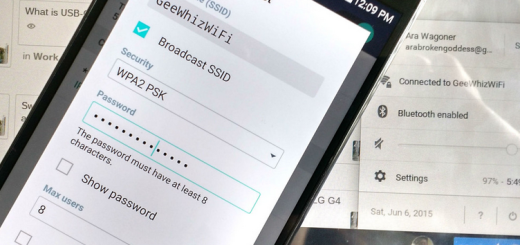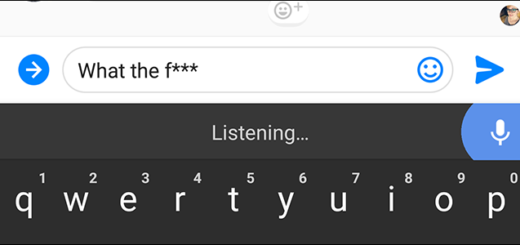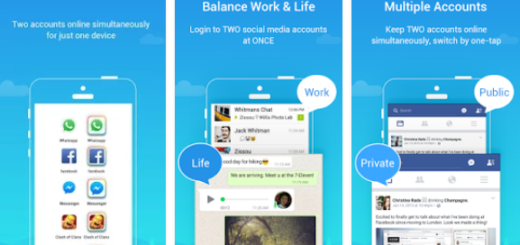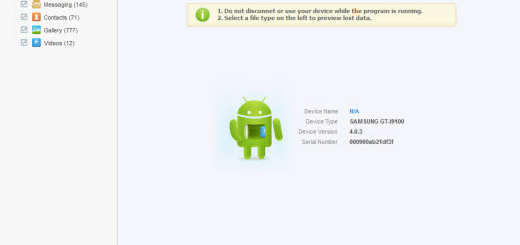Solve Galaxy S8 Camera Settings that Won’t Open
Will we ever find the perfect smartphone? Samsung, OnePlus, HTC, Huawei, LG and not only – they all do their best and there’s always a new device in the city that draws our attention. However, this has nothing to do with perfection. If you love Android above any other option and you are willing to pay top dollar, Galaxy S8 might seem like an ideal choice, yet the usual problems are still there.
Many users complain about serious issues when trying to access the camera settings on their Samsung Galaxy S8 and I understand that there’s a real frustration regarding this aspect.
If you are one of them too, I want to basically remind you that there are two ways to access the settings menu and even more solutions if none of these options work.
Let me be your guide and show you what to do:
How to Solve Galaxy S8 Camera Settings that Won’t Open:
- You can try to access camera app settings within the app itself by following these steps:
- First of all, open the camera app;
- Tap the cog/gear icon at the top.
- If nothing happens, then you can also try to access camera app settings via Settings app:
- Open the Settings app;
- Then, you must tap Apps;
- Now, tap Camera;
- You can scroll down to More settings;
- Then, tap it.
- If none of these two methods work, it’s time to think of another fix. Well, for any bugs or other software problems on your Galaxy S8 you should better clear cached data by following the steps here described. How to clear the camera app cache:
- Turn on your Galaxy S8 handset;
- Go to Settings > App Manager;
- Up next, you must select the camera app;
- After you’ve selected the app, just look for the app info screen;
- Now, you can select on Clear Cache;
- To clear the app cache for all apps, go to Settings > Storage;
- Select Cached Data to clear all app caches simultaneously.
- What should you do when clearing the app cache doesn’t help? I know that you must feel anxious, yet the best option is to complete a factory reset. For that, you should better back up all important files that you have in order not to lose valuable information. You can back up your date on your smartphone by simply going to the settings option, then choosing backup and reset. Then, this guide will show you precisely what you have to do: how to hard reset the Galaxy S8.