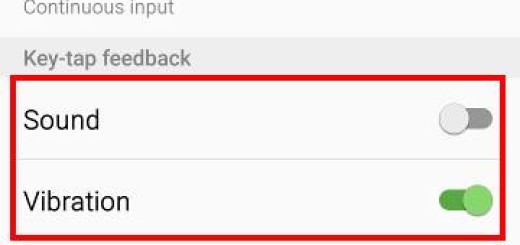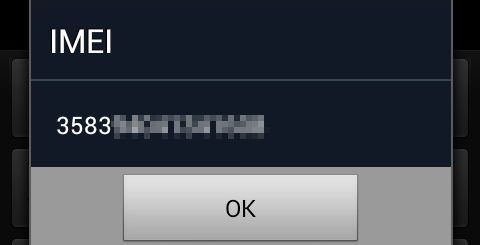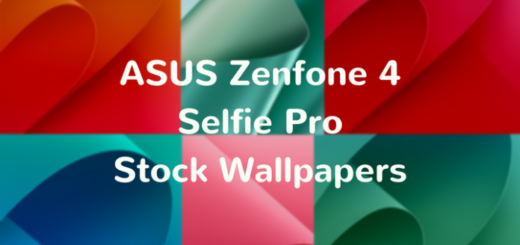Disable Device Administrators on Galaxy S10
Device Administration is a feature that made its debut onto the Android platform with the introduction of Android 2.2 Froyo. Such a long time ago, some might say, but there’s no old news this time. The feature was there to stay and you might not even know about it. What does it do? Well, it basically introduces an Android Device Administration API in the attempt to offer support for enterprise applications.
Most of the times, users are prompted by apps to provide the Device Administration privileges which in return grants access to the API. A handful of third-party apps can be granted “Device administrator” privileges upon request to gain elevated permissions that can be useful for various apps like ad blockers, for example.
At the same time, this means that all sort of sketchy apps can abuse this high level access to prevent you from uninstalling them. Could you accept such a thing on your Galaxy S10 handset? I do not think so. Therefore, let me guide you:
How to Disable Device Administrators on Galaxy S10:
- At first, you need to open the Settings app on your Android device;
- Then, find your way into Apps > Menu button;
- Move to Special access > Device admin apps;
- Take a closer look at Granted – this permission needs to be explicitly granted for third-party apps, though it’s often easy to overlook such an aspect. It’s recommended to revisit these settings by opening the above menu and carefully sorting through the list within Device admin apps;
- From there, you have to tap on any suspect app that may have it enabled;
- Simply select Deactivate on the following page to revoke administrator privileges;
- You may now go back to Settings to view all of your apps;
- While there, you have to locate the app that you disabled. You should now be able to uninstall it or control the app as you want.
Was this guide helpful to you? Let us know what you think in the comments section below or by using the contact form.