Retrieving Numbers from Calls and Messages on your Galaxy S10
2 min. read
Updated on
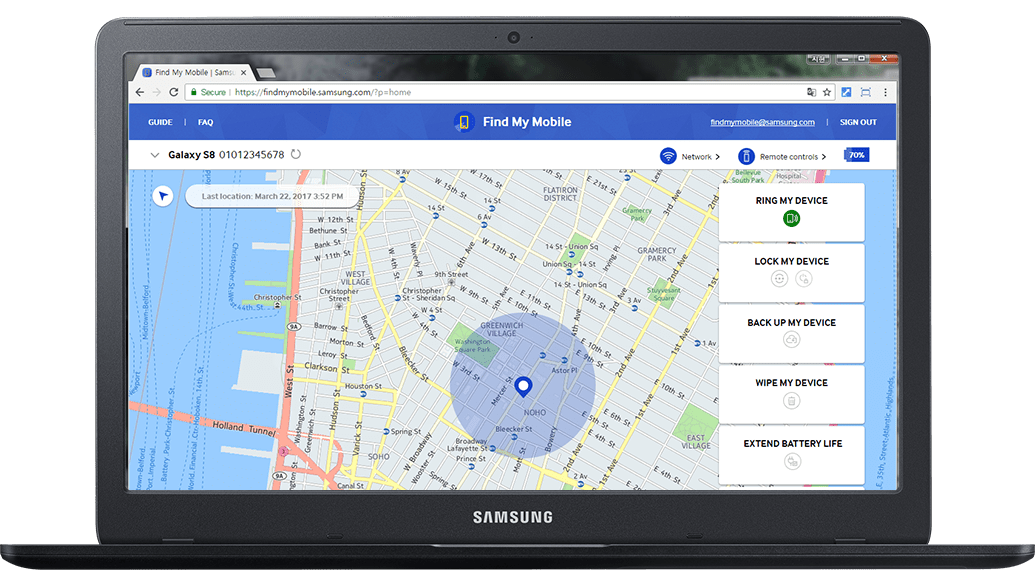
It can be quite annoying for you when you accidentally lose your call logs or call history. This gets even more annoying when there is a number on your call history that just happens to be important. And believe it or not, things can get even worst. What if you actually lose your phone? It sounds terrifying, I know it. but you should always be ready for anything.
If you lose your Galaxy S10 or think it might be stolen, this guide might help you find it and get it back. As you already know, the Find My Mobile service allows users to manage and control a missing Galaxy S10 remotely. You can do that using the Find My Mobile website, of course. If you signed into your Samsung account when you first set up the handset, then it’s already set up.
Now, if something ever happens to your device, you may be able to locate it from another mobile phone or the web. You’ll see a pin on the map showing the location of your phone, so I can only hope that it’s your lucky day and location is enabled (this is a must for the device to be remotely located).
And besides that, Find my Mobile will show you the last 50 numbers that your device has made or received, for calls and messages. Yes, I know that Google already offers a similar app for all Android devices, and there’s nothing wrong with that one either. However, I do believe that Samsung’s service for its own devices gives you much more functionality and it should be your first stop. Let me guide you once more:
Retrieving Numbers from Calls and Messages on your Galaxy S10:
- At first, from a computer or phone web browser, go to the Samsung Find My Mobile website;
- Enter your Account information, then tap Sign In;
- Then, on the Find My Mobile page, click Retrieve calls/messages;
- You must now click Retrieve;
- The last 50 numbers will then display on your screen.










User forum
0 messages