Galaxy S10: Wallpapers that Blend with your Phone’s Cutout
2 min. read
Updated on
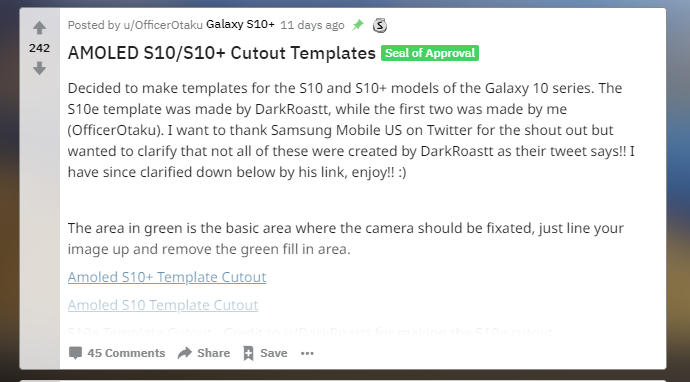
Samsung didn’t use a notch on its new Galaxy S10 lineup, but don’t you imagine that things are all fine. It decided opting for a hole-punch or a pill-shaped cutout for the Plus variant in the top-right corner of its Infinity-O Display instead. And not all of us can accept the change over night. So, in the hole punch cutout, which is round on your S10, is the front-facing camera system.
This allows for a larger screen, but some still say No, thanks! For those who like everything else about the S10 phone except for how its front-facing camera looks, there’s good news: it can be hidden. Just go to Display Settings > Full Screen Apps and toggle the switch for Hide front camera. This means though sacrificing a bit of your infinity screen, so hear me out.
Wouldn’t it be better to forget about hiding the hole punch and using wallpapers to playfully disguise the cutout instead? Since the announcement of the phone, there have been various wallpaper designs floating around the internet. So, trust me when I say that there are a few wallpapers that perfectly blend with your phone’s cutout.
Resources for finding some fun wallpapers
There are various resources for finding some fun wallpapers that do this. My favorite one so far is on the subreddit r/S10wallpapers, where community members are uploading fresh wallpapers regularly. You can find everything from the hole punch blending in with a sloth hanging from a thick branch, to wallpapers that range from popular media such as Bender from Futurama, Cyclops from X-Men, or the Death Star from Star Wars.
If you have to look at your screen every day, you might as well play into it with a fun wallpaper that fits it perfectly, right?
They’re free, and since it’s a growing collection over at Reddit, you should better chekc it out. The subreddit dedicated to these works of art is called /r/S10wallpapers and it;s waiting for you too.
Just download your favorite, then go to Wallpapers and Themes under the Settings menu. Find the photo in your Gallery, and set it as your wallpaper and / or lock screen.
If that’s not fun, then I don’t know what is.










User forum
0 messages