A different kind of Wallpaper with VideoWall - Video Wallpaper
2 min. read
Updated on
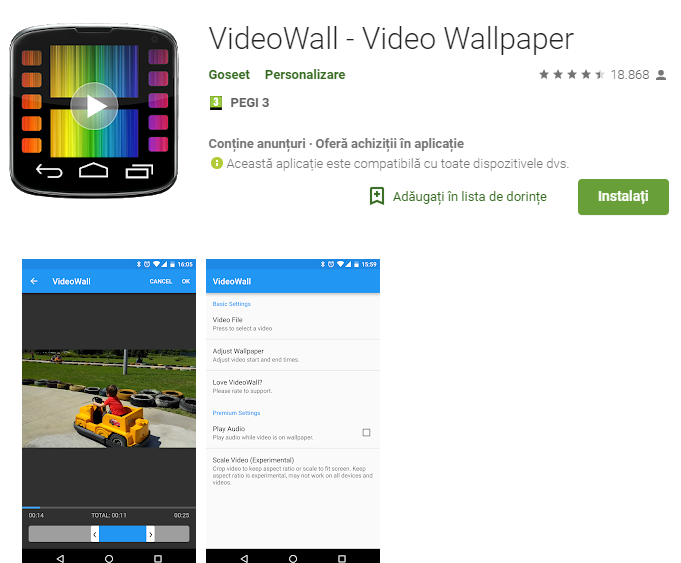
The wallpaper is the image in the background on your Android smartphone. Many types of phones come with several pre-installed options to choose from of various nature or abstract colorful images. Some smartphones also come with a limited selection of live wallpapers. But what if you want a bit more than that? We live quite strange times, some might say.
If you want, you have the ability to use GIFs as your wallpaper. It isn’t at all hard. Or you may even set a video as your home screen and lock screen background. How is this possible? First, you’ll need a great app to do the job for you and I have no better recommendation than the one below.
Thanks to an app in the Google Play Store, you can now set any video as the ideal wallpaper on your Android device. The VideoWall – Video Wallpaper app turns almost any video into a live wallpaper on your phone, so that’s why you should give it a try.
Waste no more time and jump into the action
The first step towards turning your video into a live wallpaper is to get the required app installed on your device. So, my advice for you is launch the Google Play store app on your device and download the VideoWall – Video Wallpaper app. It’s a free app, so don’t worry about a thing.
When the app is installed, launch it from your app drawer. At this point, you have no less than three very simple ways to set a video wallpaper:
- you may directly launch the VideoWall app;
- long press on your home screen and select Live Wallpaper -> Amazing VideoWall;
- another option is to do that: from your gallery application, press to share your video and select VideoWall.
Also note that you can select the start and end points of a video so that only that part of video will be played as the wallpaper.
Was this page helpful? Let me know your opinion via the comments section below.










User forum
0 messages