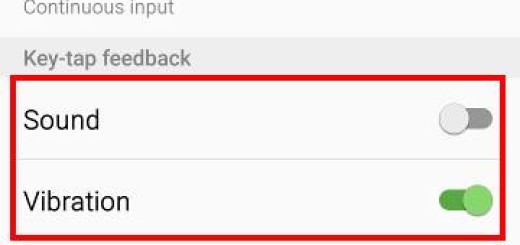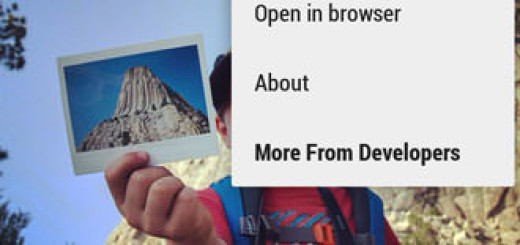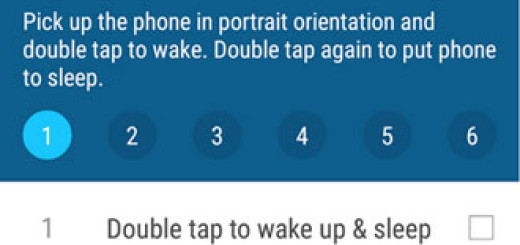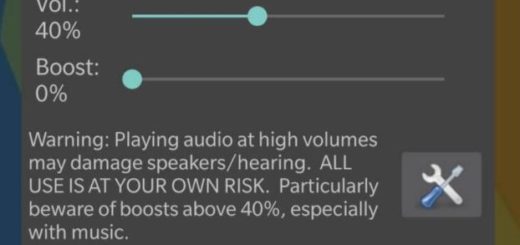Getting to Know Mobdro and its Benefits
For those who don’t know, Mobdro offers great quality video content. It has a collection of videos from various platforms you love like Netflix, Hulu, HBO Now, or Prime Video. Moreover, it also offers a huge collection of old and new movies. The best benefit of using Mobdro is that it is available for free.
You do not need to buy a subscription or pay monthly rentals. All you have to do is install the app and you will satisfy your wish of having something great to watch on your handset. No idea how to get to having Mobdro installed into your device? Never worry as here I am to help.
Before starting the procedure, you gave to enable the “Unknown Sources” in the Settings. To do that, open the Settings of your device and scroll down as you need to tap on Security. Scroll down again to find Unknown sources and allow the installation of apps other than the Play Store.
Now, your phone or tablet will ask you to confirm. Tap on OK to do so. Ready to use Mobdro now? Follow the detailed procedure below:
Install Mobdro on Android:
- At first, download the Mobdro APK;
- Then, you need to open the app and let it scan your phone;
- You must tap OK to proceed to next stage and let the app set-up completely;
- You will then be welcomed with a greeting screen and you are good to go;
- Mobdro gives you different categories to choose from: News, Shows, Movies, Channels, Gaming, and not only;
- When you select content, you will be redirected to another page that will show you a list of streamable links;
- You may also download any content to your Android device. While in the desired category, tap on the 3-dots button and then tap Download;
- If you want, add your favorite channels to the favorite list. It can be accessed by tapping the hamburger icon. There you can see all your downloaded, along with your favorite videos or content.