Deleted Emails Reappearing Issue on Galaxy S7
I have a friend who told me about a problem that was driving him mad. He was trying to stop old emails from coming back on his Samsung Galaxy S7, but with no success. I thought that this situation is hilarious, but I payed much more attention when I understood that it isn’t only happening to him.
There are plenty of owners who claim that their deleted emails keep returning with the stock email app. And I am not talking about one or two, but all the emails they delete keep coming back! I’m not sure how to call this, but I can get that it’s very frustrating.
There is no certain explanation for that, but my guess is that this is a bug with the S7’s firmware and/or the Email app itself. The IMAP configuration has always worked for the previous Galaxy S6, S5 and Notes but with S7, it seems rather buggy. Samsung should be the one to address it through firmware update, but until then, here’s what you can do:
Deleted Emails Reappearing Issue on Galaxy S7 – How to Solve the Problem:
- There are different ways to deal with this problem and more often such an error occurs if the email account was setup with IMAP used as the server type. It means that the Galaxy phone is continuously syncing with the server provided if there’s an active internet connection available. In such a case, the first thing you can do about it is to delete the message from your inbox and immediately go to the Deleted/Trash folder and delete the message from there. It seems that many users report that deleting these emails from recycle bin means that they are indeed permanently deleted. I can’t find anywhere to say if this “permanently deleted” don’t stops at the recycle bin, but it is definitely better than what you have now;
- Secondly, you can remove your account and set it up again, but this time using POP as the server type. With this, emails are downloaded to your Galaxy S7 storage and if you check the Delete from server option, messages that have been downloaded will be deleted from the server, so there’s no way deleted messages will reappear;
- Then, a hard reset is recommended for a fresh start, so don’t hesitate to take a backup of all your important data and then, follow this tutorial: How to Hard Reset the Samsung Galaxy S7;
- No one likes hearing this, but if your Samsung device refuses to act out normally, or if it’s still malfunctioning after a factory reset — it may be broken. If you have a cellular contract, you’ll want to take the device to your carrier’s store. If you purchased it directly from the manufacturer and it’s still under warranty, then don’t hesitate to contact the manufacturer’s support department.
Besides that, remember that we are always open to your problems and suggestions, so feel free to contact us by using the contact form or directly the comments area.

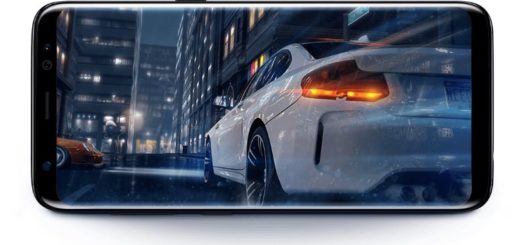
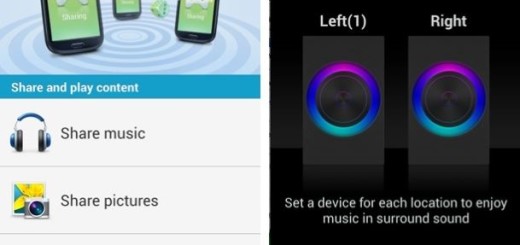

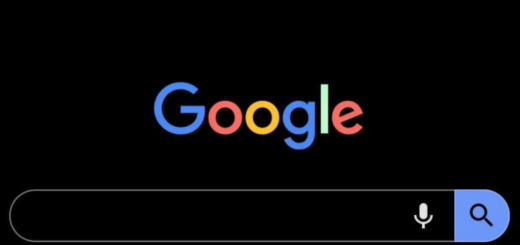






I’ve been looking at this on an S8, and there is something odd going on at the OS level as far as I can see.
I have two accounts: one my corporate Exchange, the other a private Dovecot IMAP server. Using the stock Samsung email client the Exchange behaviour is correct: deletions in either the mobile client or the PC client are synced correctly.
On the IMAP server, my Mac client is set up to do some local spam filtering, moving spam to Trash. It is then se up to auto-delete Trash after one day.
Both the Samsung email client< the Gmail client, and any other I've tried so far, tend to re-display mail that was either filtered like this, or explicitly deleted by the Mac – and this now goes back a couple of months. From time to time the phone decides that all of this "phantom" email doesn't exist, but then it comes back. Question is, where from? It's not on the IMAP server, or on the Mac client.
I see some indication that Samsung have some sort of caching under the email client, but no idea what or where.