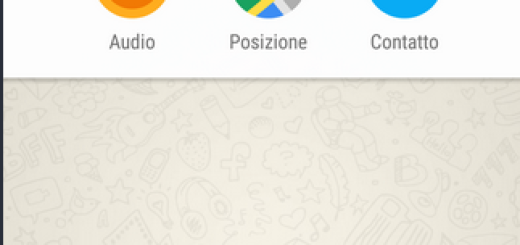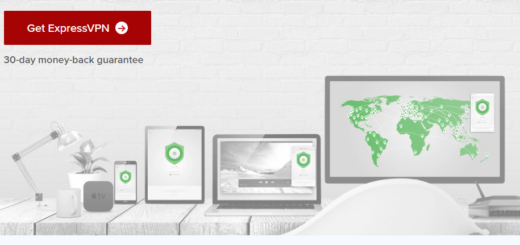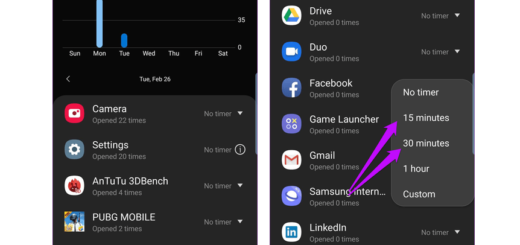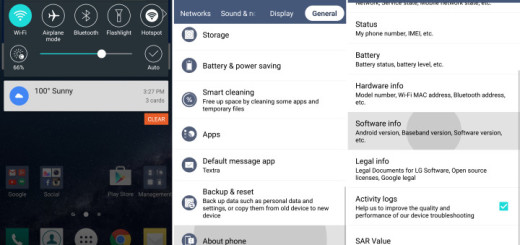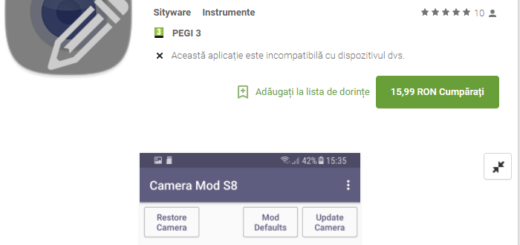Get Dark Mode for Web Content in Chrome for Android
Well, it is quite a trend these days. There is a Night mode on Twitter, Google is working on a dark theme for YouTube and even Microsoft is adding dark mode support to more and more apps of Windows 10. What about that Dark Mode for Web Content in Chrome for Android? One of the most highly anticipated apps to get dark mode is definitely Chrome for Android – we all know that. Although this was a highly anticipated feature, we expected it would only darken the menus and navigation bar but still render web pages in their original colors.
We were wrong since the browser can actually alter a site’s design and display it in a darker skin. I must tell you something from the very start. Well, I am not sure this mode will do justice to most sites, but at least it will save battery on OLED screens and may also be easier on the eyes of users. Is this good enough to try it out? For me it definitely is.
If you want to give it a try, then be sure of the fact that this guide is for you. I am saying such a thing since the latest version of Chrome Canary for Android comes with a new experimental flag to enable a dark mode; this time, however, not for the browser user interface but for web content.
And remember that it is only available in Chrome for Android currently. Here’s the detailed procedure. Follow it step by step and let me know if you need more help.
Get Dark Mode for Web Content in Chrome for Android:
- First of all, you have to load chrome://flags in the Chrome address bar;
- Up next, you need to search for Android web contents dark mode (or just dark mode);
- Then, you must toggle the status of the experiment to Enabled;
- Now, you just have to restart the Chrome browser to keep the change.
How was the procedure? Use the comments area to let us know.