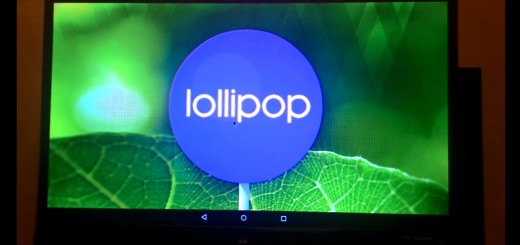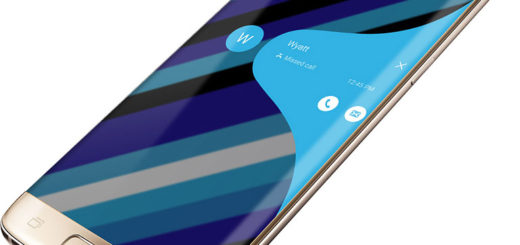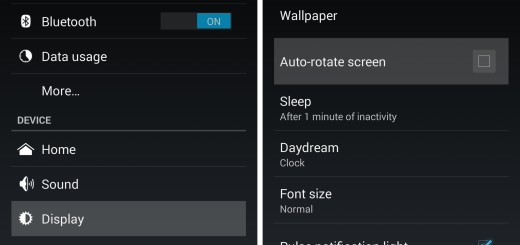How to Install Xposed Framework and Modules on Android 5.1 Lollipop
You are not the only one who noticed missing Xposed framework support after installing Lollipop and rooting your Android device. Well, the Xposed Framework and Modules are essential for any rooted Android user, so it’s time to take action and learn how to install them on Android 5.1 Lollipop. Here I am to help you with a step by step tutorial, so continue reading and let me know if you need additional support.
Also read:
- Easily Root HTC One M9 with the help of this link;
- Root Sony Xperia Z3 running on Android 5.0.2 Lollipop 23.1.A.28 Firmware;
- How to Root Xperia Z2 on Android 5.0.2 from here;
- Easily Root Verizon Galaxy S6 G920V with PingPongRoot tool;
- How to Root Chinese variant of Galaxy S6 Edge in less than a minute;
- Root International variant (SM-G925F) of Samsung Galaxy S6 Edge by using this guide;
- Root Sprint Samsung Galaxy S6 Edge;
- How to root your T-Mobile Galaxy S6 Edge;
- Root SM-G920I Samsung Galaxy S6 Device using CF-Auto-Root and Odin from here;
- Easily Root SM-9200 Galaxy S6 (Hong Kong variant);
- How to Root T-Mobile Samsung Galaxy S6 using CF-Auto-Root;
- Easily Root International Galaxy S6 with CF-Auto-Root and not only as even more rooting guides are available in the How to section.
Xposed framework is an amazing tool that offers various ways to customize your rooted Android device even without prior knowledge of any coding. Can you say no to such a temptation? The founder of Xposed has initially released a framework for Android 5.0 Lollipop devices and then, “romracer” took the permission from the original creator to make some changes on Xposed framework to make it compatible on Android 5.1 Lollipop devices as well.
So before proceeding, make sure that your phone is indeed running on Android 5.1 Lollipop or else you risk damaging it.
How to Xposed Framework and Modules on Android 5.1 Lollipop:
- For the beginning, take XposedInstaller_3.0-alpha2.apk from here on your device;
- After that, you also need to download xposed-arm-20150308-5.1.zip by using this direct link;
- Install that APK file;
- Then, open Xposed Installer;
- Reboot your Android phone;
- Go to custom recovery;
- Install the “xposed-arm-20150308-5.1″ zip as well;
- Once again, reboot your handset;
- Feel free to download your favorite modules and install them as applications;
- In order to enable the modules, you just have to go to the Xposed Installer > Modules.
Have you managed to successfully install Xposed framework modules on your Android 5.1? Let me know if you still need any help and be sure that I will do my best to find a solution as soon as possible!