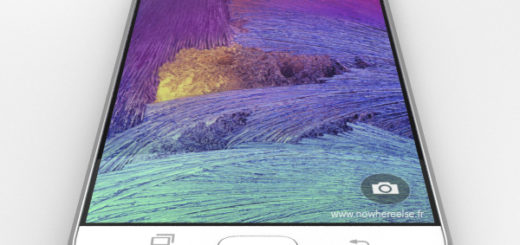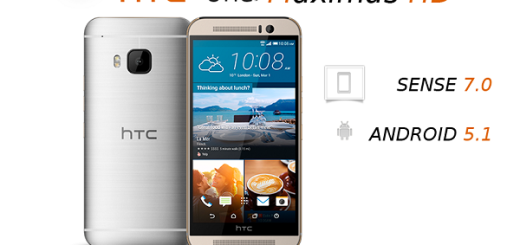Wireless Charging Issues on your Galaxy S8
The Galaxy S8 handset has been out for quite some time, which means that most buyers tested it and had the chance to know how things are going. As is the case with any new smartphone, various issues were reported so far, including the red display problem that Samsung already patched, and wireless charging problems.
Are you also worried about the Wireless charging Issues from your Galaxy S8 smartphone? There are plenty of users receiving a message about wireless charging being paused, while others are having trouble getting wireless charging working at all. Even more, Standard Qi and PMA charging seems unaffected when it comes to fast wireless charging, but multiple fast wireless chargers including some of Samsung’s own options don’t seem to work under any circumstances.
How can we explain all these? Users who are having spotty Wi-Fi connections should try out a few tricks to get some answers and even a fix to their problem:
Solutions:
- With some wireless charging pads and docks, you may discover that it works better if you turn your phone sideways or move it around to get a better connection;
- When it comes to Samsung’s chargers, the error seems to be limited to chargers that were placed on the market before the Galaxy S8 was launched. With fast chargers that were designed for the Galaxy S7, the phone displays a notification stating that there was an irregular charge and pauses the charge, therefore don’t expect using them for your S8 too;
- Try changing the cable and wall charger that you’re using. The wireless fast charging apparently does not work with many third-party accessories. Therefore, if you use a Samsung fast wireless charging pad with the cable and wall charger that came with your S8, then it should work;
- Some complained that changing up the cables didn’t seem to do anything different, and when tried with older and other Samsung phones it seemed to work fine, suggesting that maybe it could be due to some kind of firmware problem with the Galaxy S8;
- If your third-party wireless charger keeps pausing and won’t fast charge, then try changing the wall charger or power adapter that you’re using with it. You should be able to get it to work at normal wireless charging speeds by switching out the fast wireless charging adapter and using a standard one instead;
- If you’re using a power strip, then why not plugging directly into the wall instead? It’s also worth testing with more than one wall outlet, just to rule that out.
As you can see, the purpose of this tutorial is for you to determine if this problem can be fixed by basic troubleshooting. In such a case, there is no need for you to go back to the store or to contact Samsung for a replacement.